With this new update, users will be able to easily access archived, or completed, projects as read-only. This means that all files attached to the completed projects will be easily accessible, and users can see the project's contents without un-archiving.
To access archived projects, visit Project Navigator and travel to "Archived." From there, you'll be able to select any Archived project and view it in Read-only mode, which will insert a yellow banner at the top of the project.
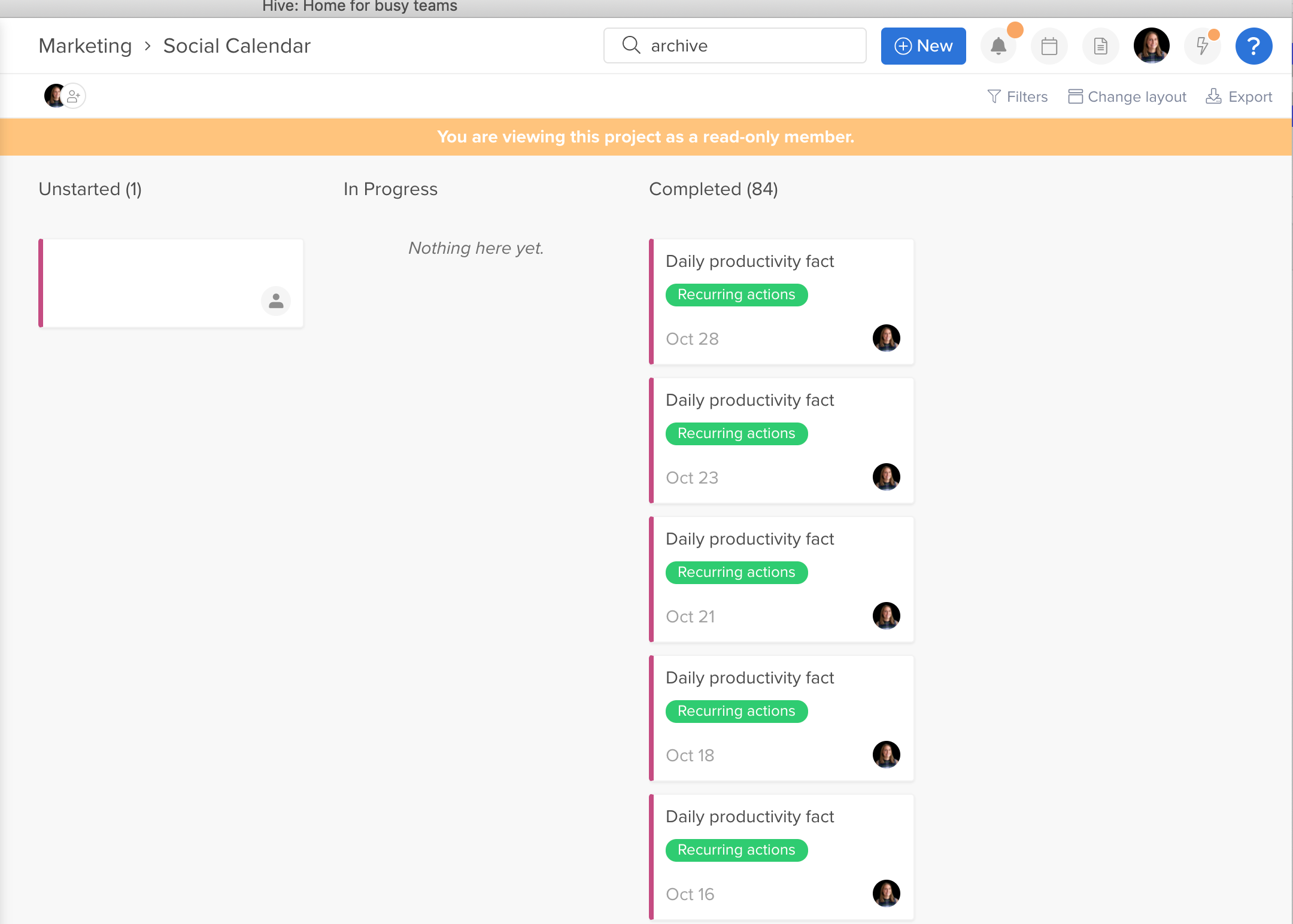
You will not be able to edit any action cards, but you will be able to:
- Change the project layout
- Filter actions
- Export files
Thank you to our customers at Hiebing, MFA and Purefood for voting on and requesting this feature!