With this update, we've added the ability to add or remove custom fields from multiple projects with one click! This feature will exist across both action and project custom fields, and will allow for efficient removal of statuses from multiple projects at once.
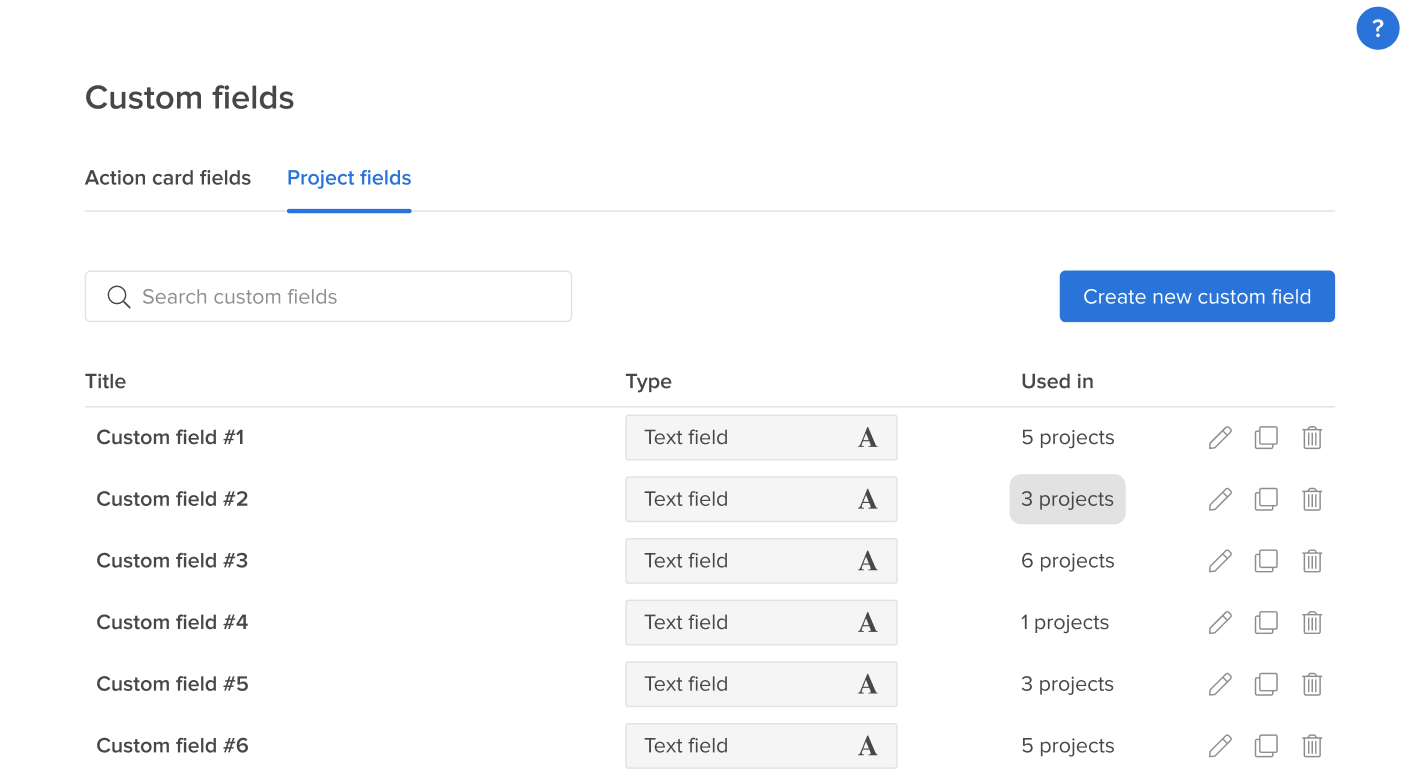
To make changes to the custom fields by project, navigate to your Workspace Settings from your profile picture dropdown.
From there, click on the "Used In" column, and select the projects that you want to add or remove from the status list.
Note:
You must be an admin to access this feature.Thank you to
Jennifer from Lewis Media Group
and Melisa from Dominion
for providing feedback on this feature!