With this update, we've added the ability to update custom statuses across multiple projects in one workspace. Now, an Admin would be able to create a status that applies to all projects in a workspace.
To access custom statuses, visit your Workspace Settings and select "Custom statuses." From the "Used In" column, you'll be able to select multiple projects from the dropdown. This will allow the custom status to be added to all of these projects (or templates) at once.
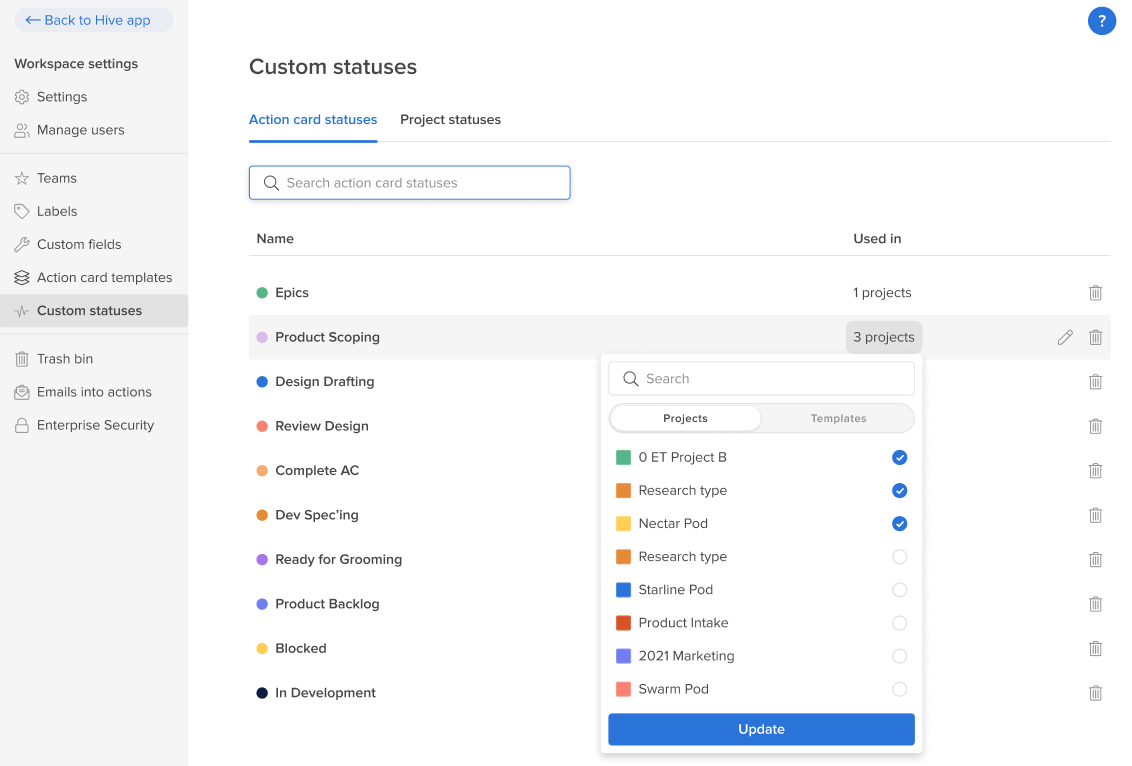
Thank you to
Catherine at Freedom
and Stuart at ANB
for voting on this feature!