When sorting and viewing actions in Table View, it can be hard to spot important information in the sub-actions, because they were previously bundled under parent actions. With this new feature, you'll be able to unbundle all sub-actions to more easily sort, filter, and view sub-actions.
This will also allow users to spot important information, like due dates, without having to expand each parent action.
To access this functionality in Table View, visit the More menu in table view, and click "Unbundle sub-actions." Once the actions are unbundled, each sub-action and action will be shown as individual rows in the table.
When this Table View is filtered, you'll be able to see all actions and sub-actions that match this feature. Note: If the parent action doesn't match the filter but the sub-action does, only the sub-action will be shown.
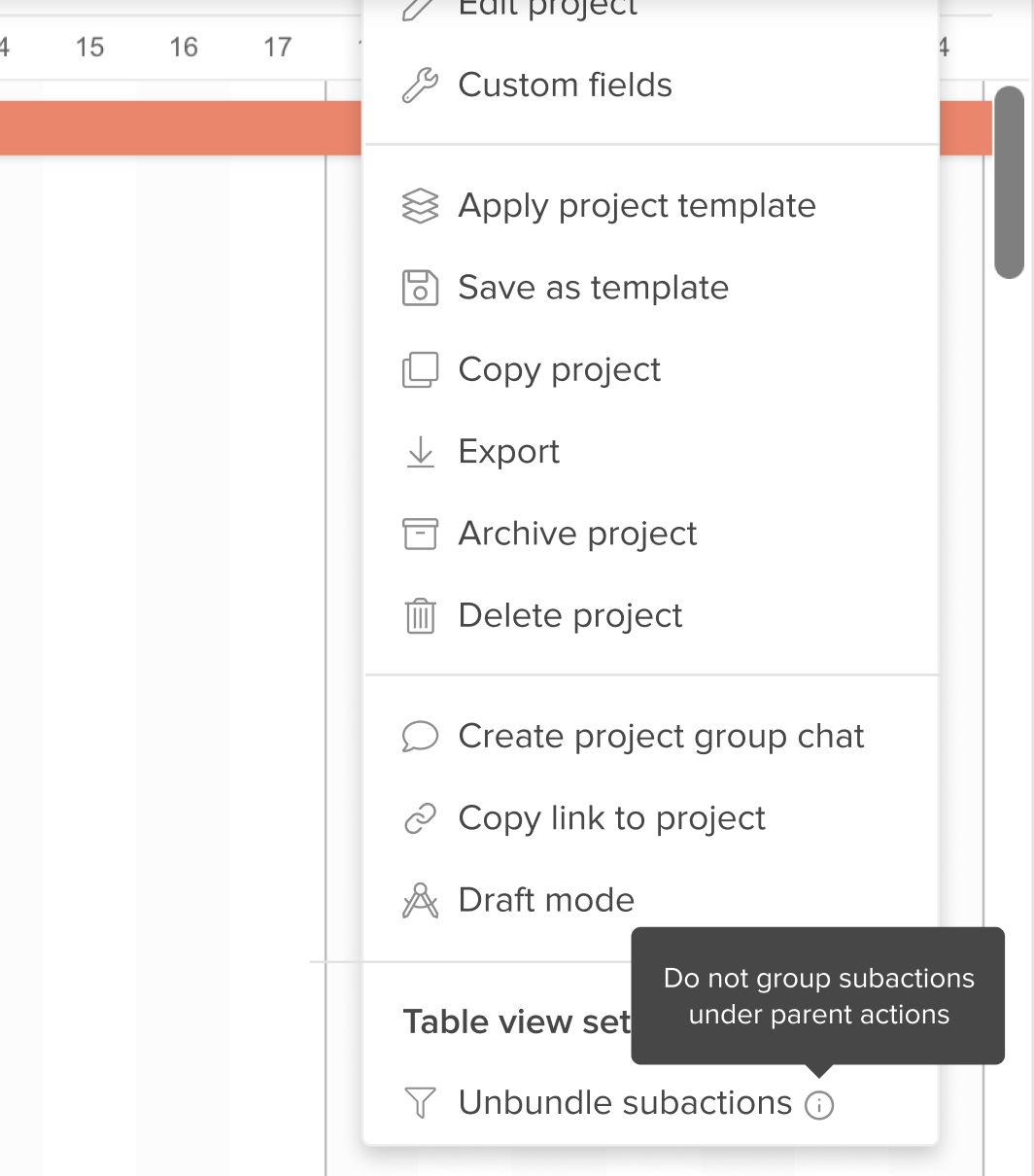
Thank you to
Edison Creative Group and Culture Consultancy
for requesting this feature.