With this update, we've released the ability to restrict timesheet visibility and reporting to admins only. This will allow for enhanced privacy and customization across organizations.
To access and change timesheet reporting permissions, Admins can visit the Timesheet Settings page (via the toggle in the upper right corner of the Time app) and click on "Reporting Permissions."
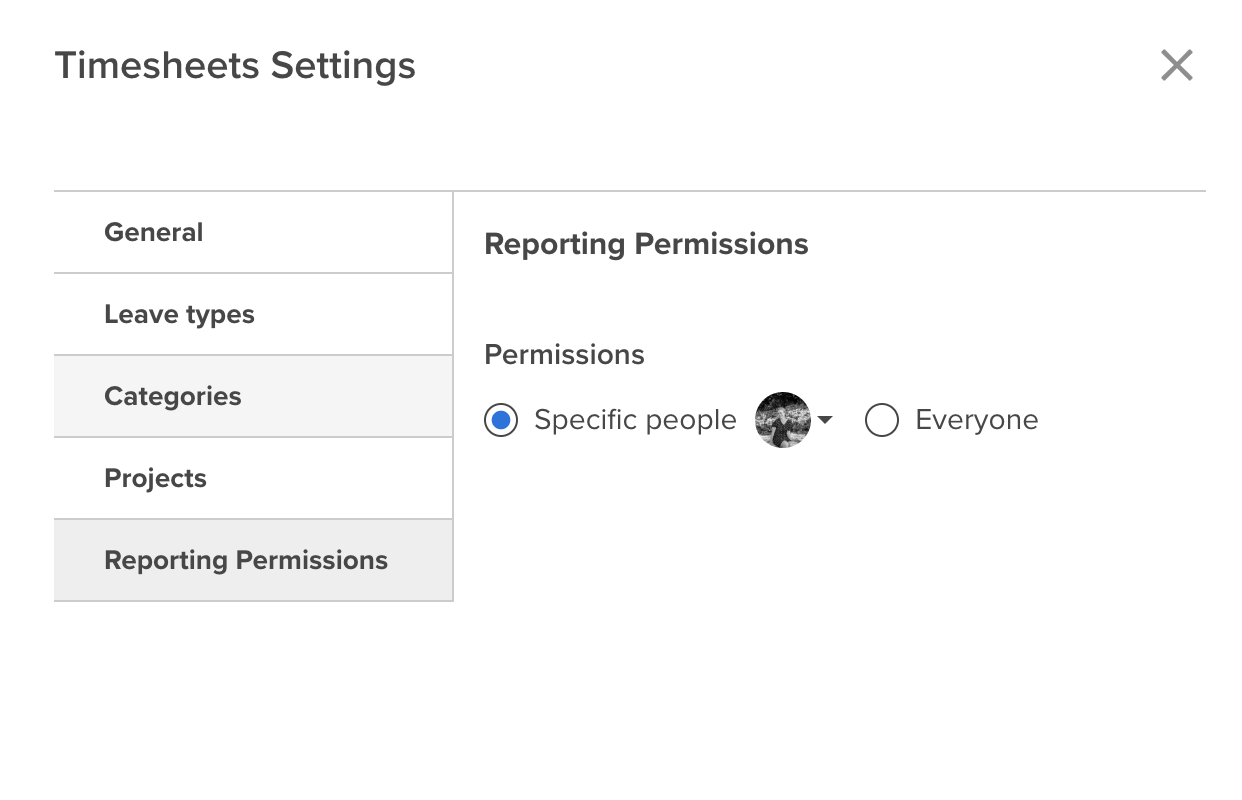
From there, Admins can select who has permissions to view and access timesheet reporting.
Thank you to
Alesha from Three Summers Creative
and Teresa from CoreAxis
for providing feedback on this feature!