Simple ID is the numerical designation that each action card has in Hive. If you've enabled the 'Card numbering' app, it will assign a simple ID number to every action card created in Hive. You view this ID number in the action card's upper-right corner.
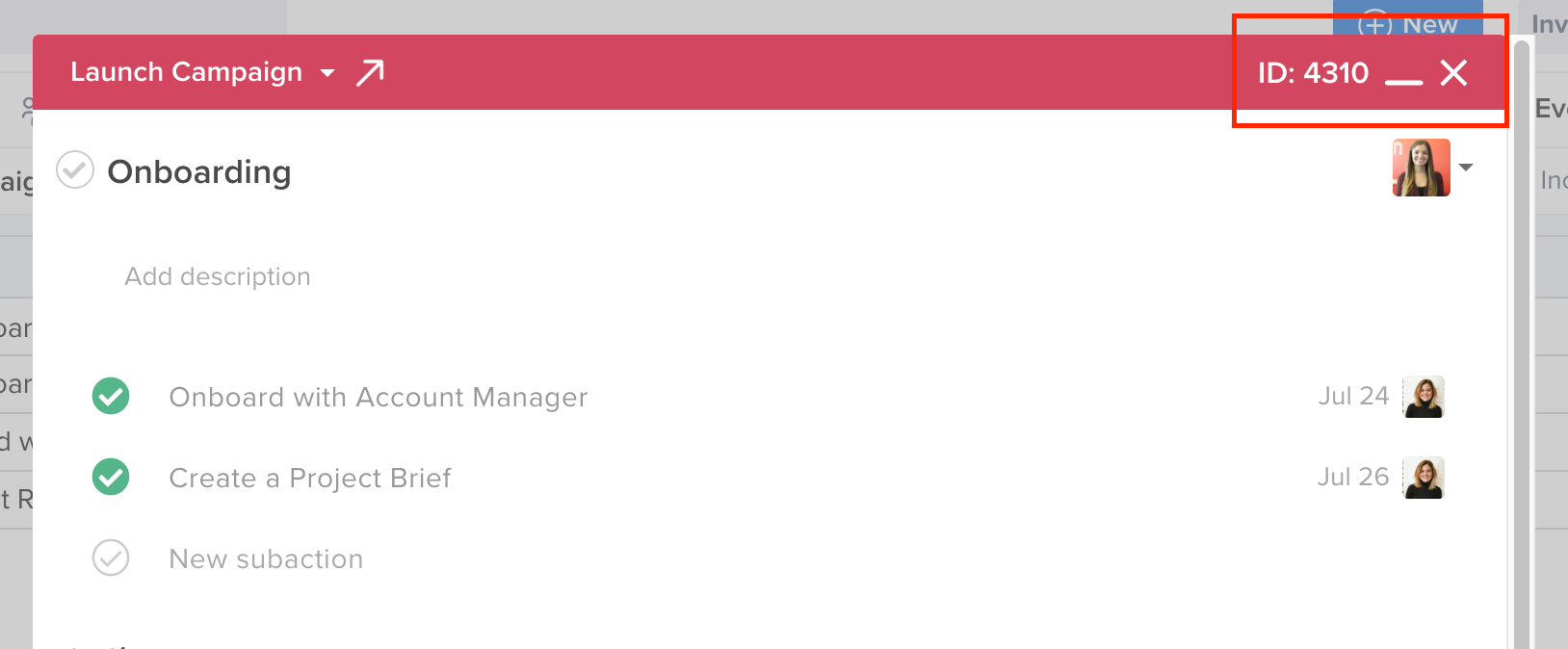
You can also utilize the search bar to locate action cards by their ID. Admins can turn this functionality on for the workspace by going to Apps on the left hand nav, and toggling on 'Card numbering.'
Now, simple IDs will be accessible via the API and external reporting, aligning all reports related to action cards and completed jobs in Hive.