new
Proofing 2.0
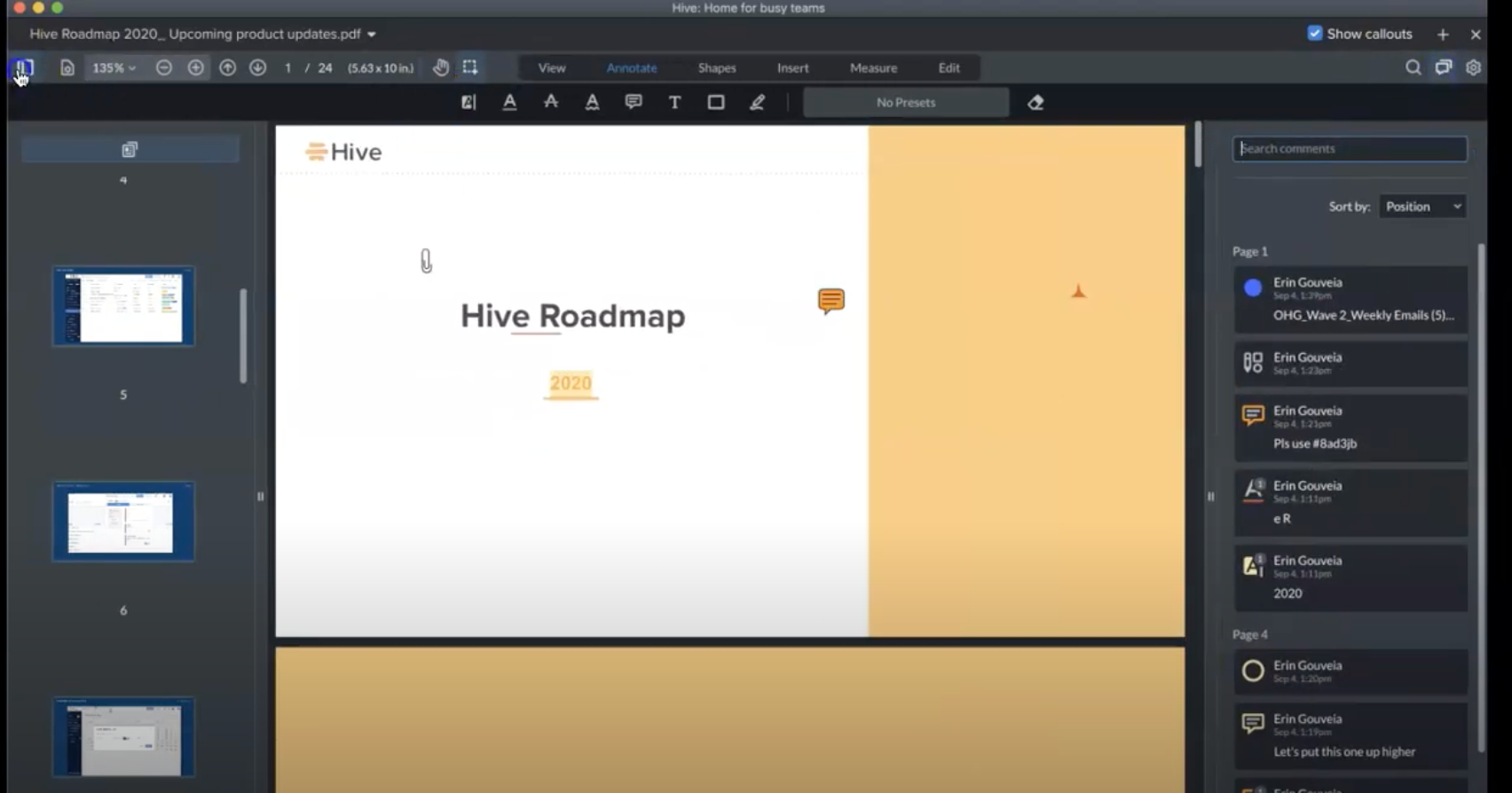
We’re excited to launch a brand new version of our proofing tool. Starting with visual changes, we’ve moved comments to the right hand side, with the pages on the left. In the editing panel at the top of your screen, you’ll find the following:
- View
- Annotate- You’ll be able to highlight, strike-through, underline, add a callout type annotation, and more.
- Shapes- Add shapes to your proof.
- Insert- Insert a stamp or add a file attachment by clicking the paperclip icon. You can directly download any attached files by clicking an inserted paperclip icon and selecting the “Download” option.
- Measure
- Edit
You’ll also be able to switch on a “light” or “dark” mode to change the background color of the proofing tool, which will be sticky to your last setting. You can flip between them by clicking the toggle in the upper right hand corner, and selecting your desired mode from the dropdown.
Additionally, when you’re looking at comments, each comment will be highlighted when you select it, and you can view the comment status by clicking on the blurb box in the upper right corner of the comment. The comment status will also be marked by visual icons, which will make it much easier to scan through and survey what has been approved.
To watch this feature in action, click here.