In 2021 we're on a mission to integrate Hive into every aspect of your workflow, helping you move faster than ever before. Part of most people's workflow is collaboration with team members who have different roles in different projects -- think observers. managers, and approvers. That's one of the reasons we're bringing you new project-level permissions in Hive.
Meet "Read Only Access." She's like the cool aunt that comes over during the holidays, gives great presents, and just observes the whole scene. With read only access, users can bring observers or managers into projects to view and comment on action cards. Read only project members will not be able to add, delete, or update card details.
Then you've got the user with full access. This is basically what it sounds like -- this user has full access to edit and view anything in the project and corresponding actions. They're the parent of the team, if you will.
Interested in test driving for yourself? To access permissions, go to "Edit project" from the project more dots on the top right, then scroll down to Project members. Click on the edit icon.
Here you'll find a list of all project members, with their permission level on the right.
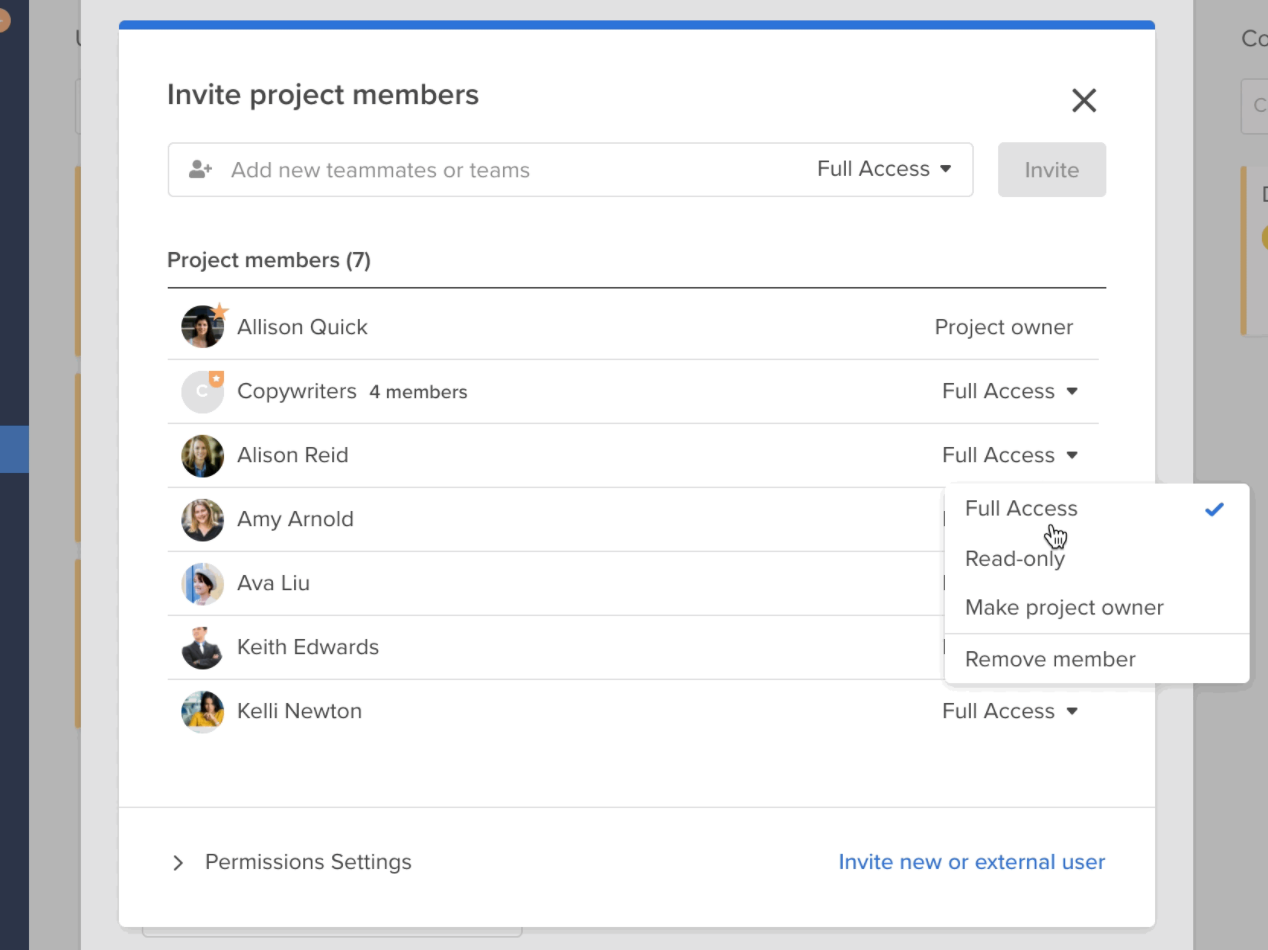
From that drop-down, you can easily assign user permissions.
Thank you to MFA Companies, Wash U Olin, and University of Tennessee for upvoting this feature!