With this new feature, you'll receive a pop-up if you try to schedule an action due during someone's time off in resourcing. This will help ensure that work is only assigned to people when they're in office.
This notice will pop-up in the bottom right corner of your screen to alert you to the scheduling conflict once you've assigned the action:
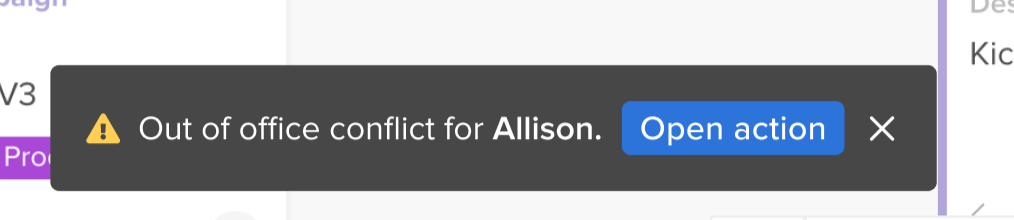
To schedule an out of office, visit Resourcing and locate the the person you'd like to schedule the out of office for. Then, drag your cursor across the day that you'd like to schedule it for. From there, toggle the pop-up to "Out of office" and select your date and time.
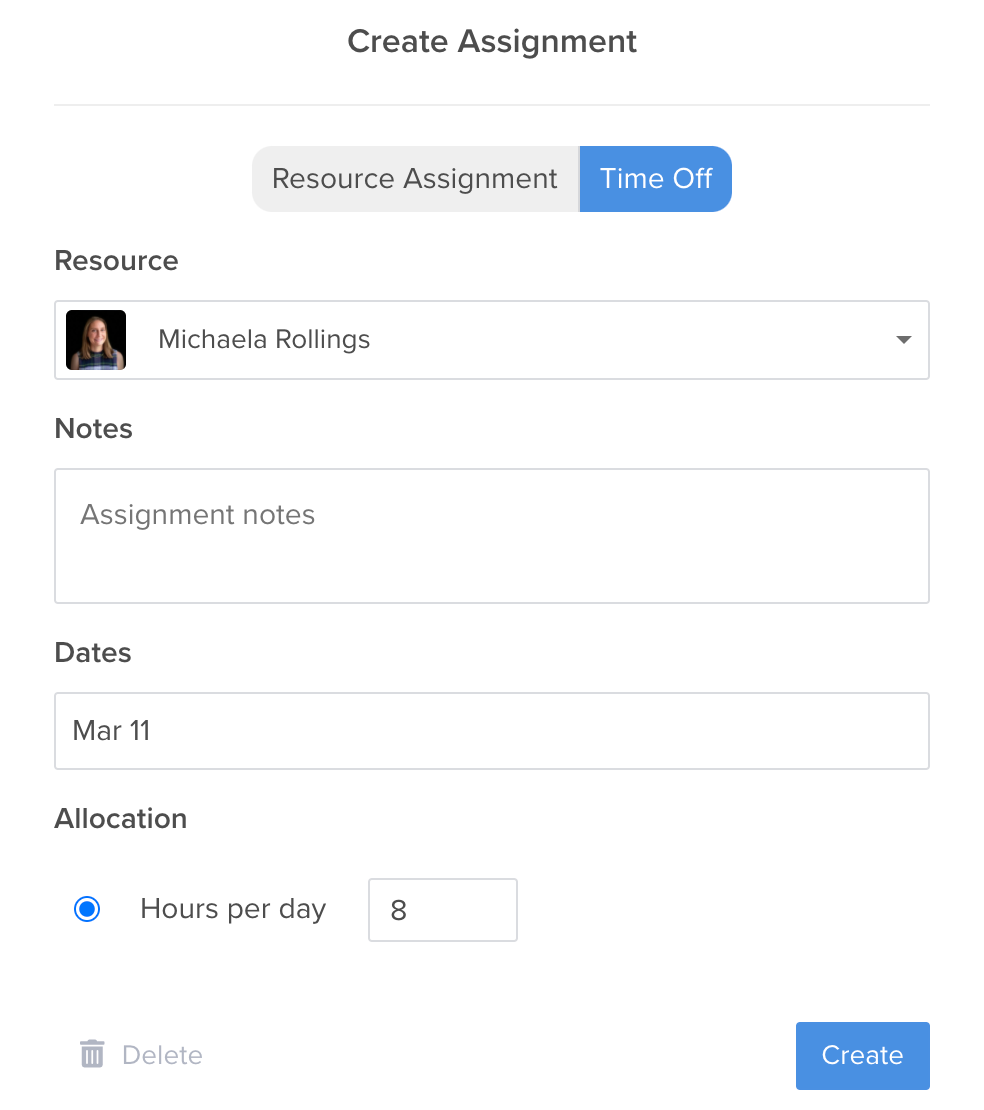
Thank you to Barefoot Proximity, Nerd Wallet, and University of Tennessee for upvoting this feature!