My Action view is easier to navigate than ever before with our filters makeover! To access the filter panel, simply click "Filter" in the upper right hand of your My Actions view.
From there, a wonderful, streamlined panel will magically appear to guide you through the filter process.
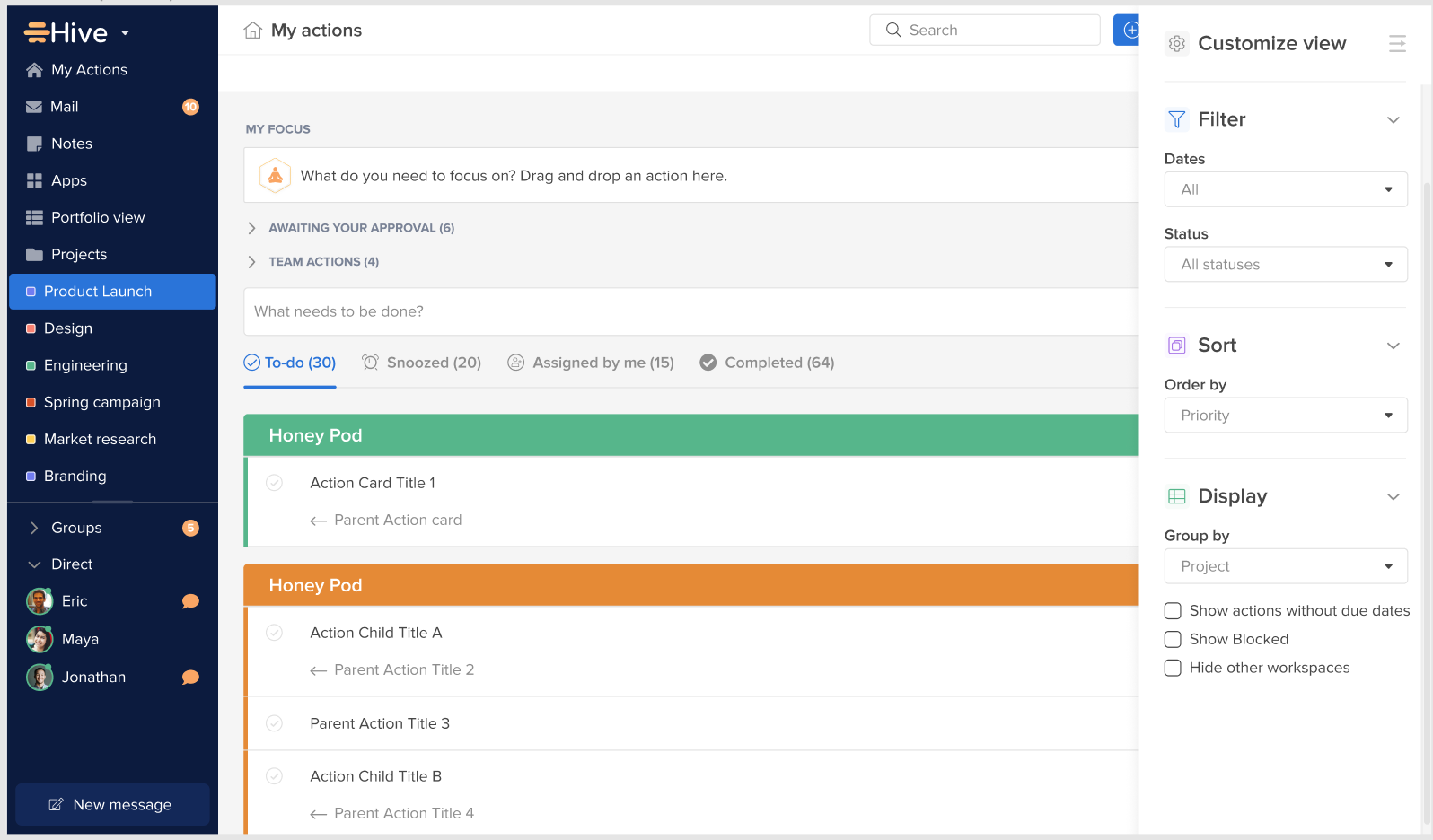
From the panel, you can filter by:
- Date
- Status
As well as sort and group by:
- Priority
- Blocked actions
- Projects