Not all tasks are created equal, and we know that. In our never-ending quest to make your work life easier and more productive, we’ve added a way to prioritize and sort action cards. To access this Priority Card app, simply visit “My Apps” and scroll down to the “Priority Level” app, toggling it on.
Once it is toggled on, all workspaces will have the following urgency levels pre-loaded into Hive:
- High
- Medium
- Low
To add a new priority level, simply press “Add a new priority level” to assign a priority name, color, and number to designate importance.
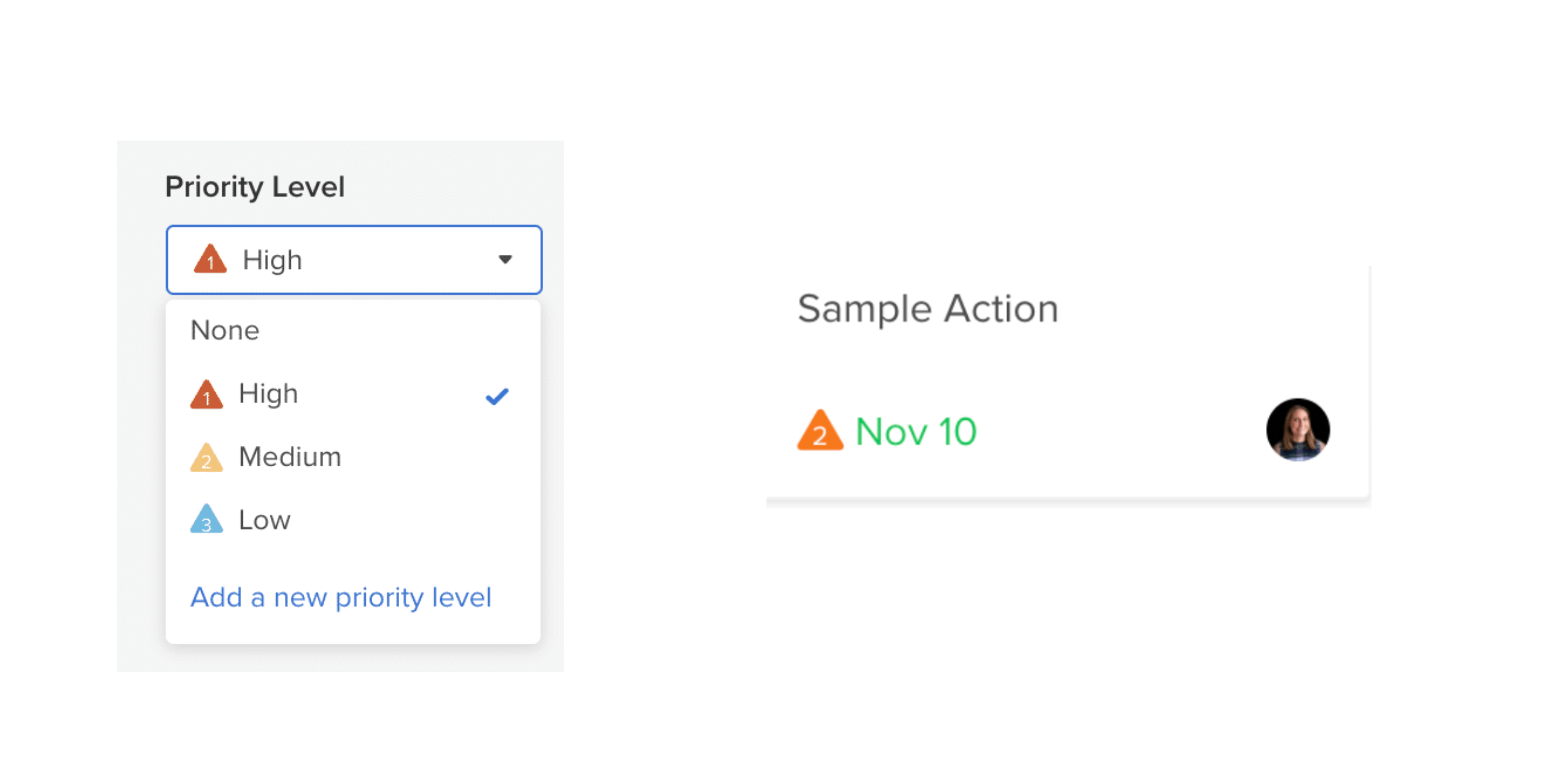
Bonus: The action’s priority level will be easily accessible and visible when you’re reviewing tasks in Kanban view, so you’ll know immediately how important an action card is.