With our latest update to our new agile app, users will not only be able to designate Story Points to each task, but will also be able to choose which Sprint the task is associated with.
Agile sprints are a critical part of many team's workflows, and this addition will help team's allocate their work within the agile methodology. Once a Sprint is created, any task from any project in the workspace can be added to the Spring.
To add a Sprint, ensure that your Agile app is toggled on by visiting Hive Apps in the left-hand side bar. From there, choose your action card and scroll down to the Agile section.
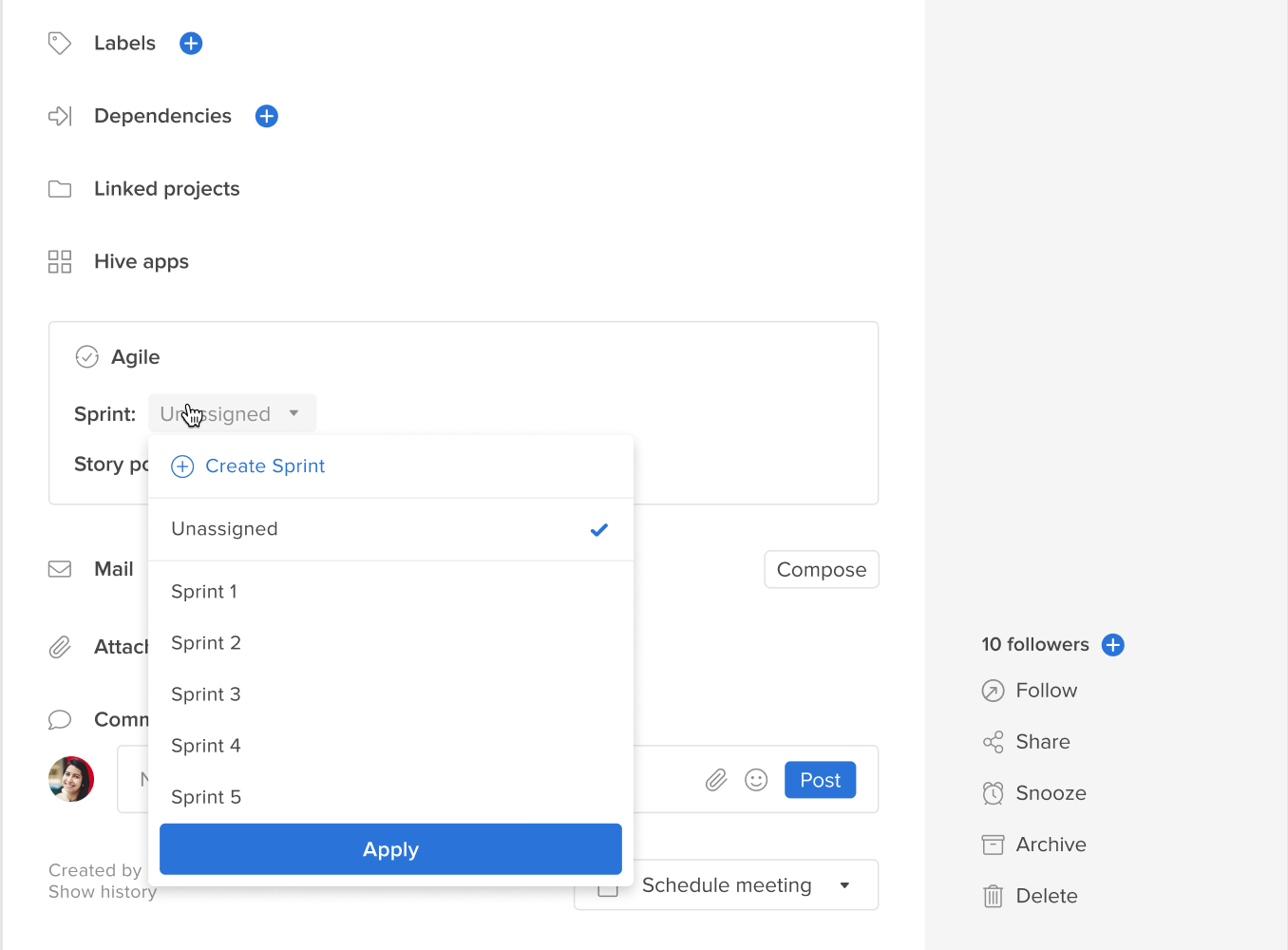
From there, users will be able to select a Sprint to add the task to, or create a new Sprint. If they'd like to create a new Sprint, they'll just need to give it a name, add a date range, and points goal.
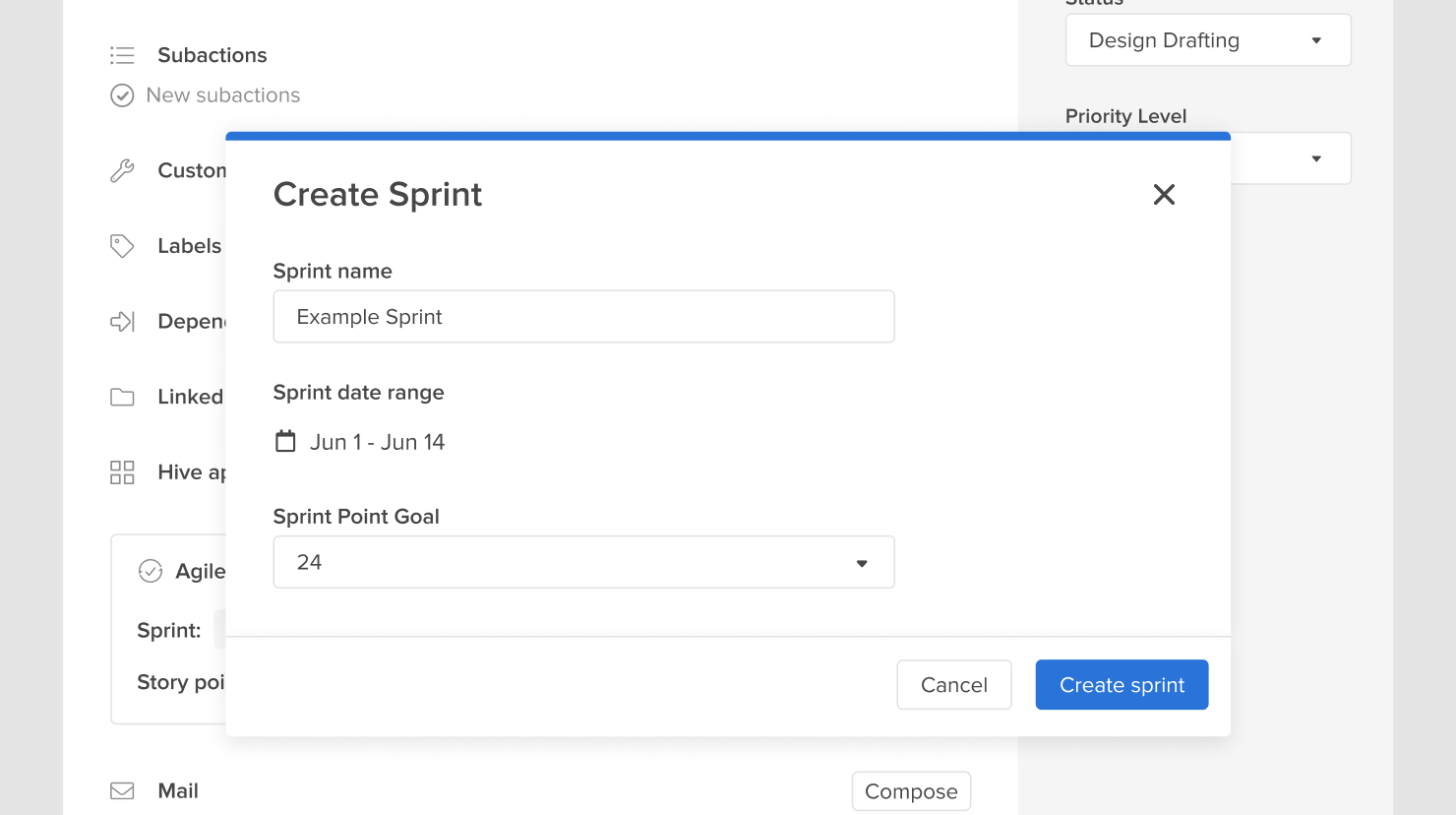
Thank you to Daniel from First Central, Faris at Hangar, and Cameron at Burrow for voting on this feature.