If you've got an action that spans across multiple projects, you'll now be able to link that single action to several projects with a few clicks. Linking does not duplicate the action in multiple projects, rather it provides a shortcut to the action card in each project it is linked to.
To activate this feature, visit Hive Apps and toggle on the new tile that reads "Project Linking."
Next, click on your desired task and locate the "Link to project" section of your action card. You can then select the projects you'd like to link each card to by clicking on the blue plus sign.
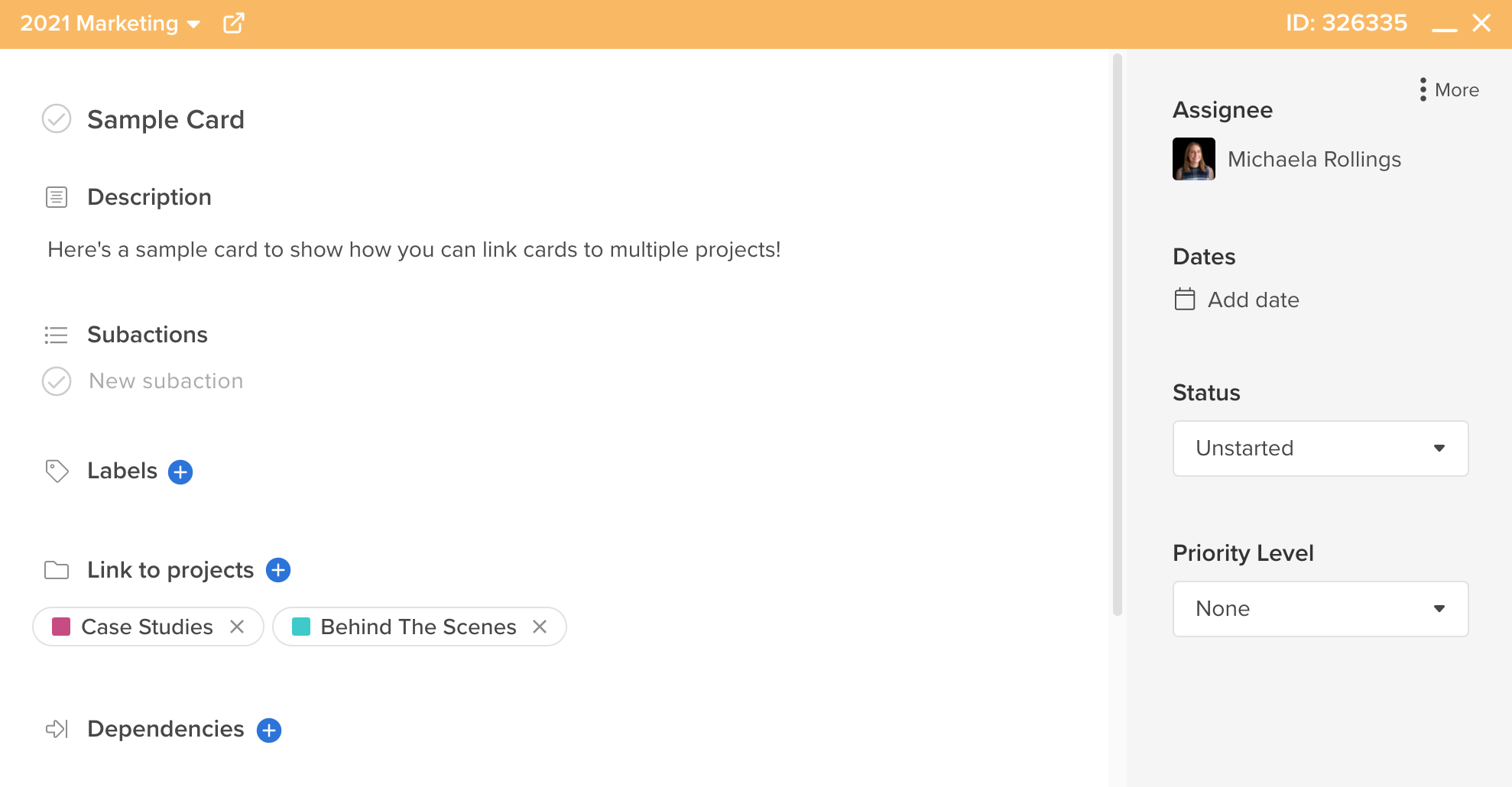
Once you've linked a card to multiple projects, the card will show up in each project! However, it will only show up once in your My Actions view.
P.S.
Approvals can only be requested in this card from main project users, and any time tracking done on this card is applied to the main project.Thank you to Purefood, Wash U Olin, and App State for requesting and helping us build this feature!