You'll never have to leave Hive to attend a meeting again, and your entire calendar will be at your fingertips.
With our new My Day functionality, you'll have access to your Google or Outlook calendar in Hive itself.
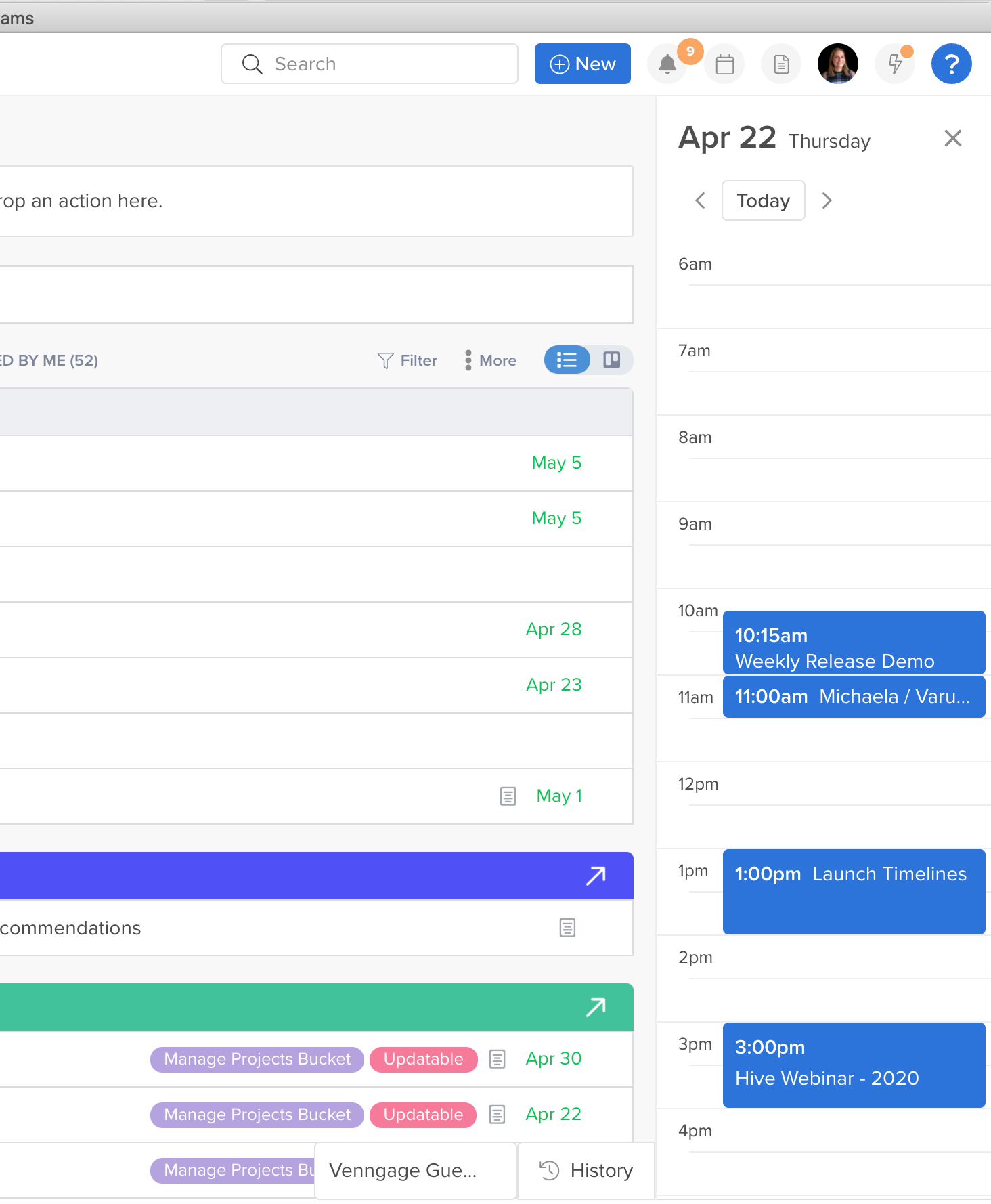
When you click on the calendar button on the top right, your day's events will populate below. To view upcoming meetings on future days, use the arrows to navigate through the calendar. If you're viewing a day in the future and want to return to today's calendar, simply press "Today."
When you click into the meeting block, the meeting's Zoom window will automatically open.
To enable My Day, you need to connect your Hive Mail. To connect with Hive Mail, visit Hive Apps and toggle that option on. For step-by-step instructions, click here.
Thank you to our friends at Forcade for requesting this feature!