It's here!!! You can now use Hive Notes in Zoom via Zoom's new App program.
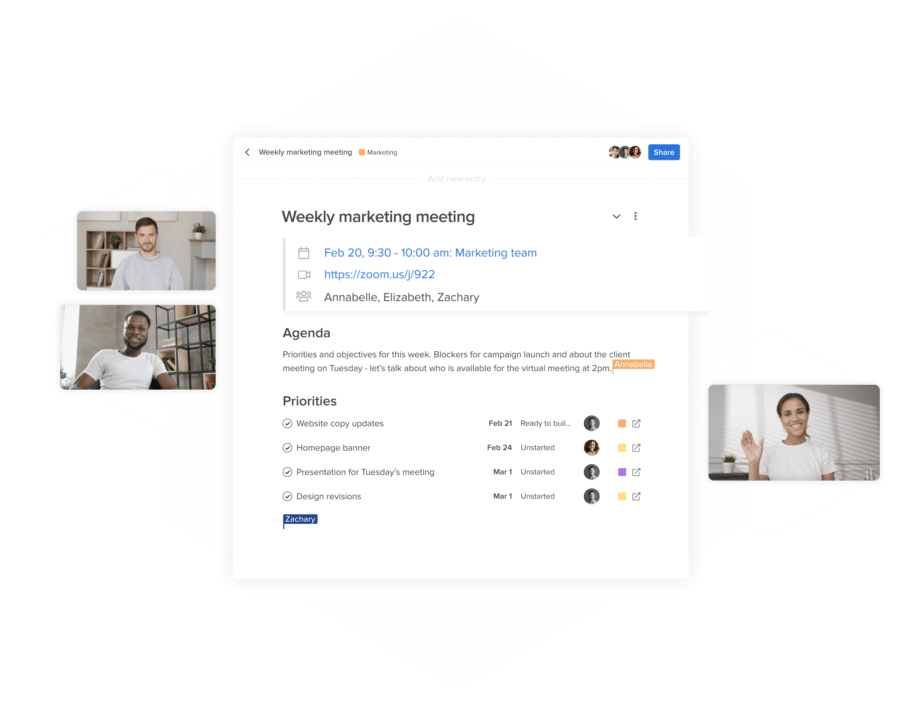
Here's how to get started:
- Show your support for Hive Notes on Product Hunt by upvoting our product.
- Visit Hive's listing on the Zoom App marketplace and add it to your apps.
- Make sure you've got the latest Zoom client downloaded.
- Open Zoom and access the "Apps" section on the bottom of your screen. Click Hive Notes, and voila!
For a little refresher, here are some of the exciting things you can do in Hive Notes:
🤓 Use Hive Notes to collaborate on notes and track tasks within Zoom meetings.
👩🏽💻 Share agendas to keep everyone on the same page from the start.
🗒 Turn calls into interactive meetings where everyone can contribute ideas and any talking point becomes an actionable next step.
💪🏼 Leave the meeting with clear tasks and deadlines, so nothing falls through the cracks.
🗂 Use threaded notes to track progress and prepare for upcoming meetings.