We created Hive Notes for Meetings to help you run successful meetings with straightforward next steps and clear deliverables.
With Hive Notes for Meetings, you can connect your calendar meeting to a note in Hive. From there, you can use the Note before, during, and after the meeting to jot down thoughts, an agenda, or assign next steps. It can actually transition into a list of actionable next-steps assigned to meeting participants.
Here's how it works:
You'll connect your email provider to Hive via Hive Mail in your Apps section. Once that's enabled, you will have the ability to link a Hive Note to any meeting you've got on your calendar.
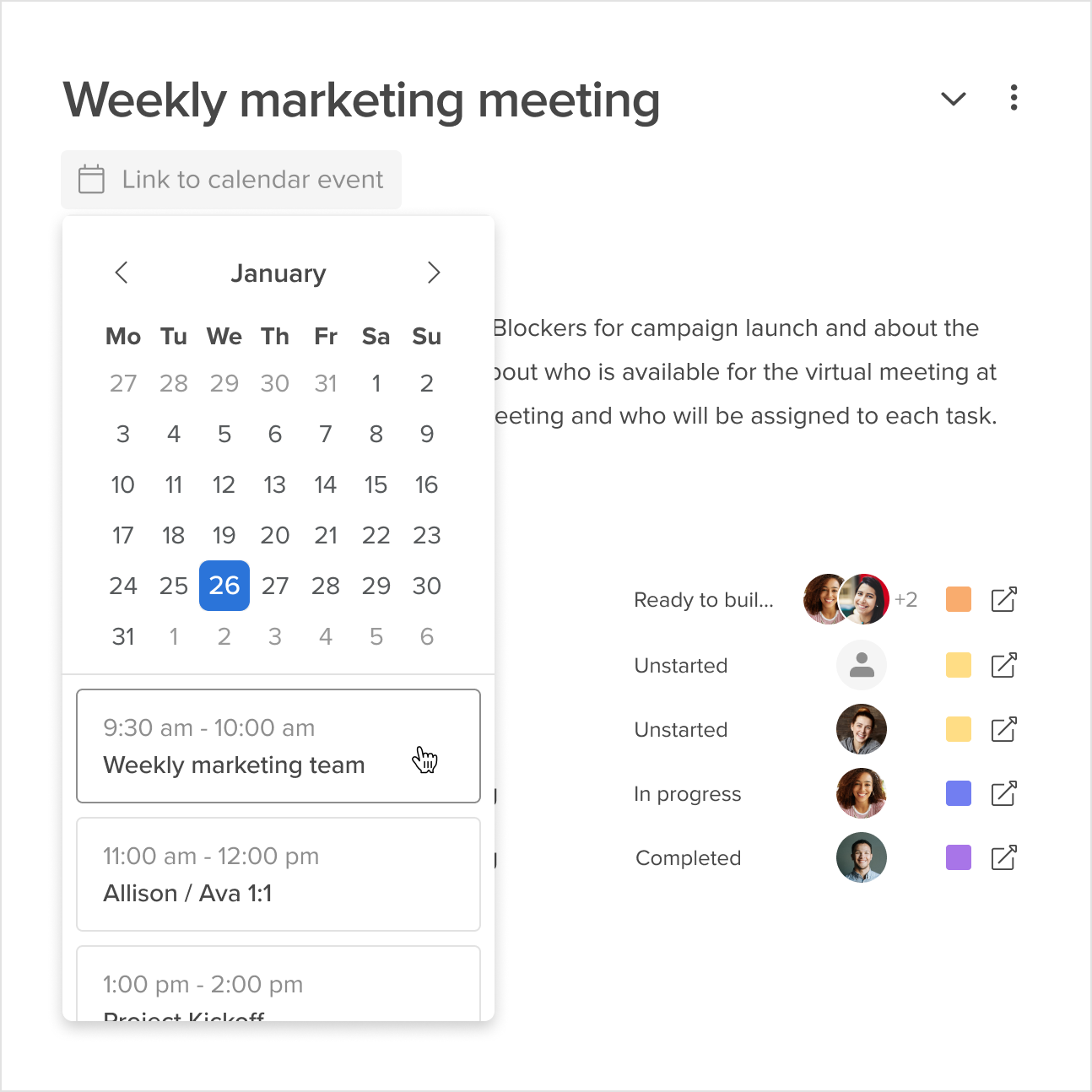
Additionally, to make sure you never miss a meeting again, you'll get a notification in Hive prompting you to either take notes or join the meeting 5 minutes before the meeting starts.
To learn how to enable Hive Notes for Meetings in detail, click here.
