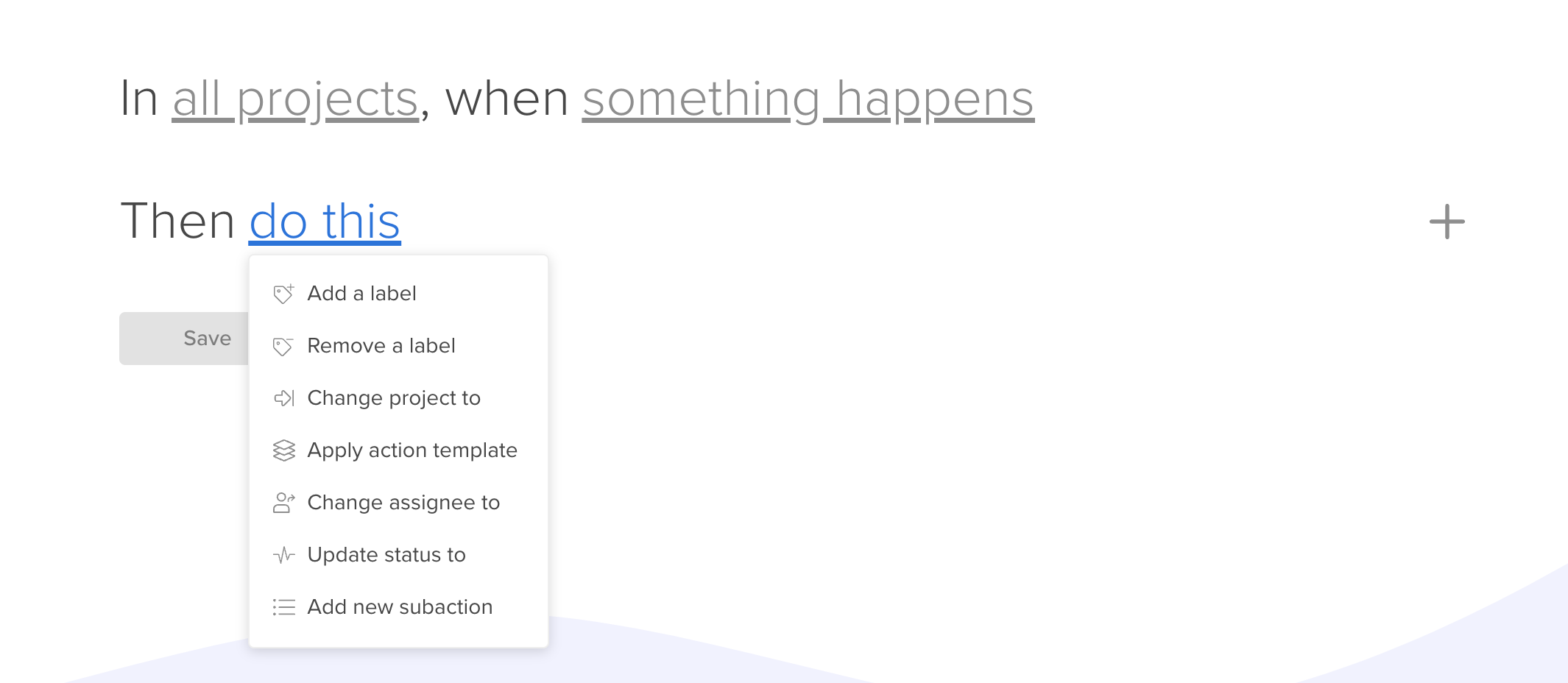new
Hive 2.0
Hive 2.0: Workflows
Our brand new workflows feature empowers users to seamlessly automate and optimize their work processes. To enable this app, visit Apps -> Workspace Apps ->Workflows:
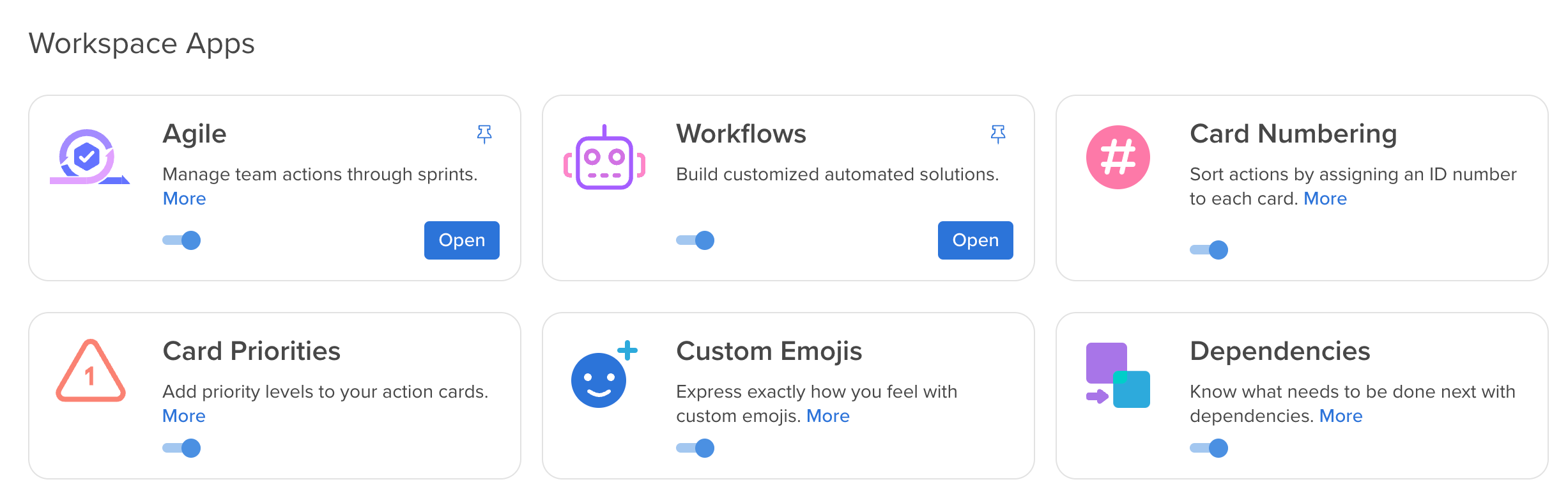
Once you enter the Workflows app, you'll be able to create a new workflow from the following modal. By defining Conditions and corresponding Effects, users can create personalized workflows, reducing manual effort and enhancing productivity.
Users can define Conditions based on various events or criteria, such as: Assignee Change, Status Change, or when a specific button is clicked.
The resulting effects include: Add a label, Remove a label, Change project, Apply action template, and Change assignee.
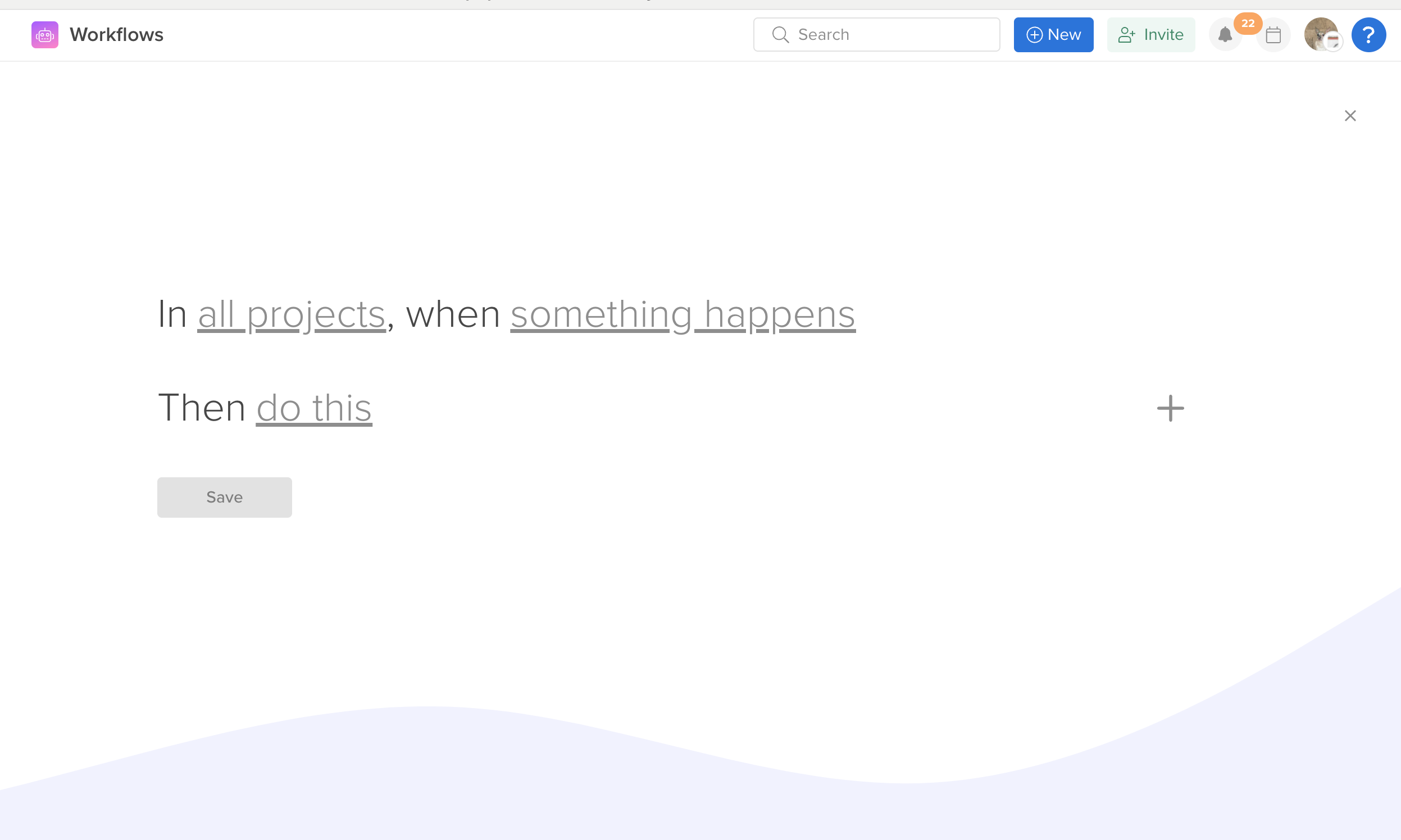
From there, you can select which projects you'd like your activity to occur in, what the trigger is, and what the specific activity is.