The ability to request updates from action assignees is now built into every action card. Similar to the Goals app, requested updates sends a notification to the assignee.
To request an update from the action assignee(s), click the three "More" dots at the top-right corner of the card. From here, choose to request an update either one time or recurring.
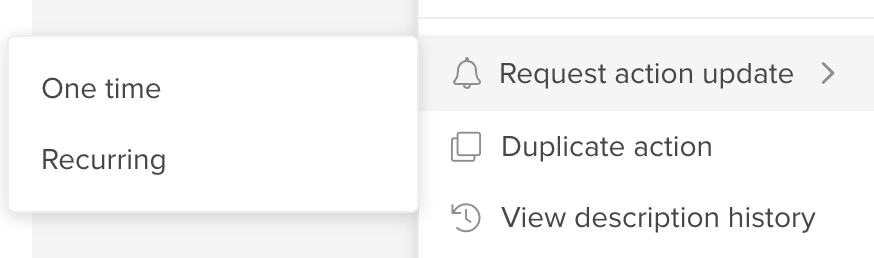
If "recurring" is chosen, a window with cadence options populates.
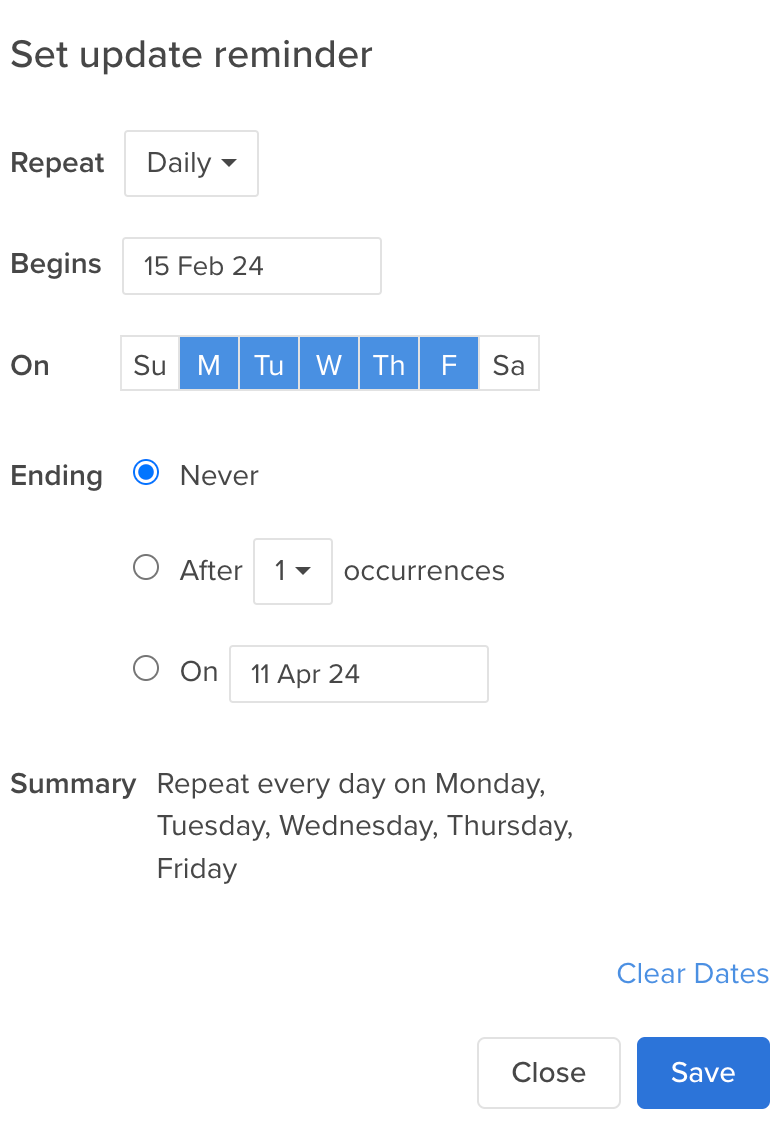
Thank you to
Noor
at Elaj Healthcare
for requesting this feature!