We’re excited to be launching a first-of-its-kind AI-powered project builder. Our AI Project Builder has been built with one goal in mind: make your project planning process easier from a single prompt.
To start building a project, click the "+New" button in the upper right corner of your workspace. When you select "Project" from the dropdown, click "Use a template" then "Use Hive curated Templates" at the top of the modal.
Select the "Auto-Create with HiveMind" button in the top right corner to start the project creation process. Simply give HiveMind a prompt and any additional information. Click "Generate" to see the project come to life!
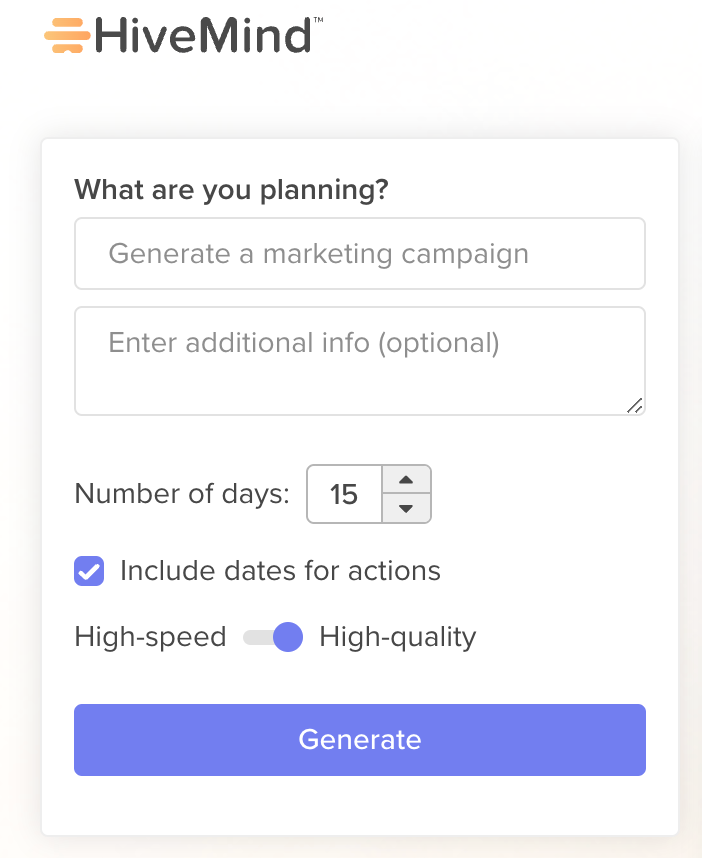
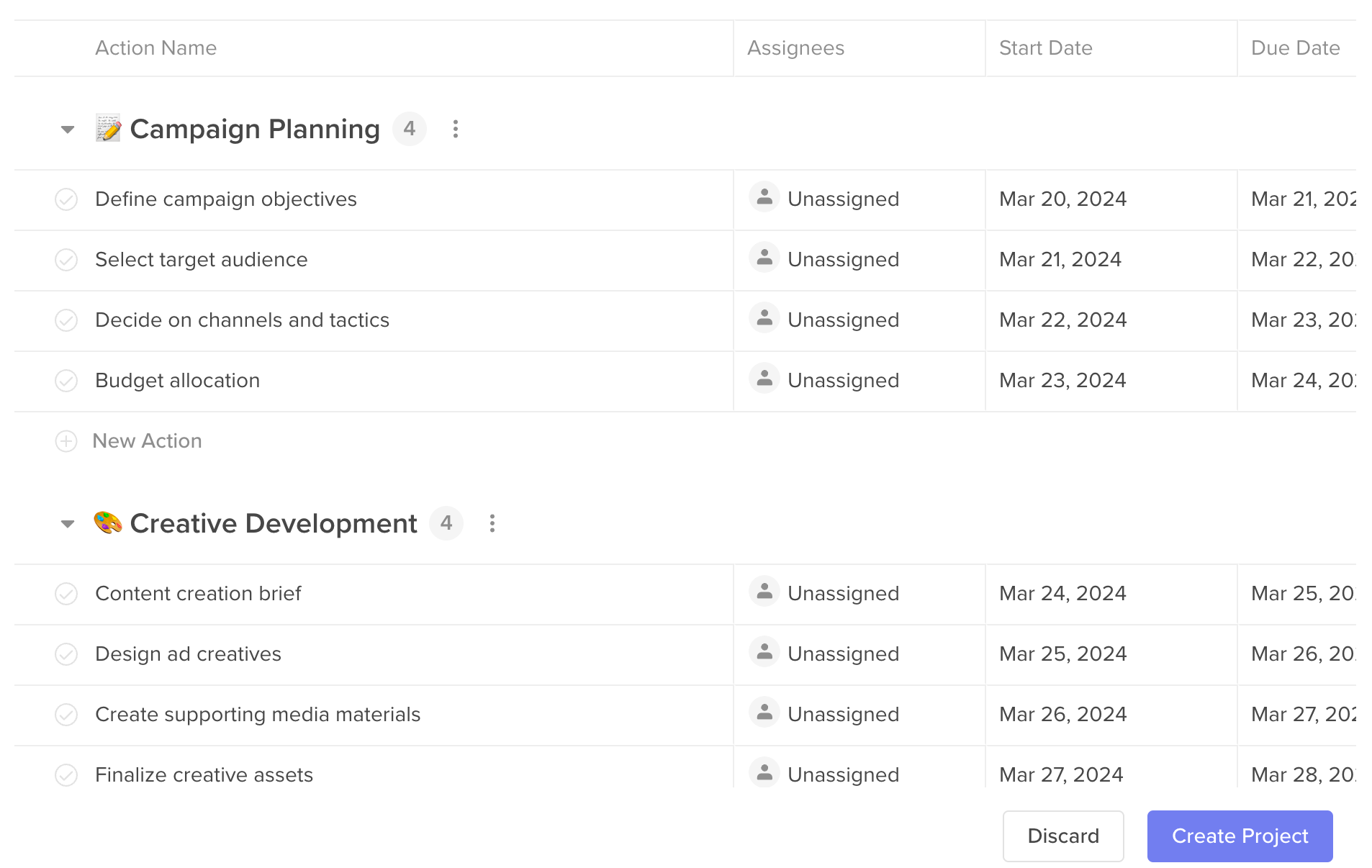
For more information, check out our video here.