Last week, we unveiled a series of new form updates that allowed users to access submitted forms and actually edit their contents. This has already helped teams cut down on duplicative work and streamline processes.
This week, we're adding another component to this update, which is the ability to reject and request changes in form submissions. The idea here is that teams utilize forms for new project requests. If the requestor does not provide enough information, the ability to now reject the form, and ask the submitter to provide more information, it would continue to streamline intake processes.
In addition to saving time all around, this now prevents tedious back and forth, centralizes communications, and prevents teams from having to fill out the form from scratch every time.
To request a change on a form, visit the associated action card and click on the three "More" dots in the upper right corner. From that dropdown, select "Request changes."
Once "Request changes" is selected, the requester will be able to fill out a message explaining what they'd like altered or replaced in the form submission.
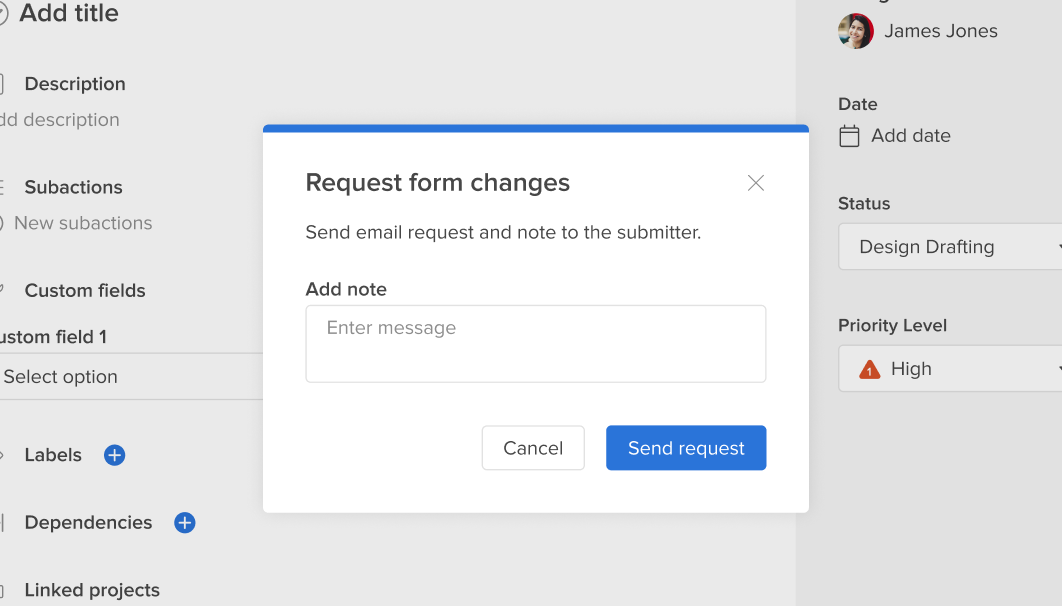
Thank you to
Diana from Silgan
for requesting this feature!