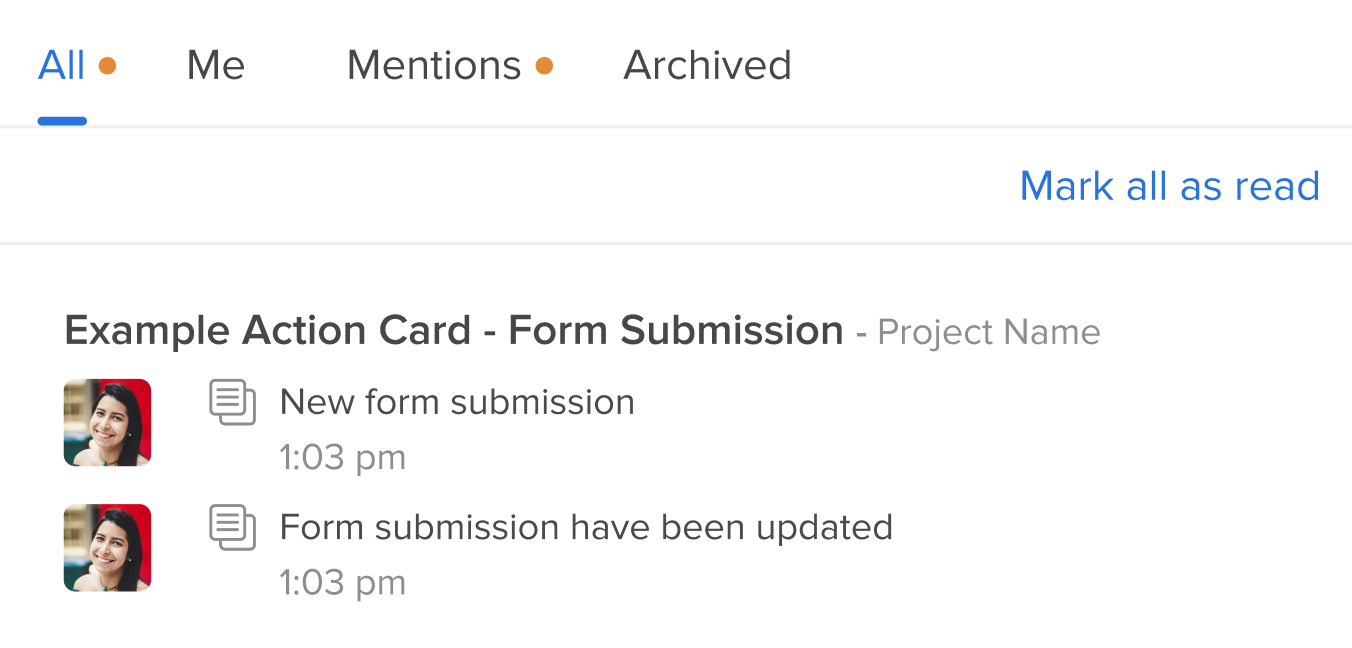Forms are a much-loved part of Hive, and we've just added the ability to resubmit and edit a form after it's been submitted. This allows for users to make tweaks without duplicating forms, which can be very confusing and create excess work for the submitter and receiver.
An important note here: the resubmission feature only works when the setting of "Convert form to action card" is enabled. The action card is what allows changes to be made on the form.
Once submitted, users will be able to 'reopen' a form two ways -- either happen directly from the email that the form submitter receives, or on the action card itself that holds the form submission.
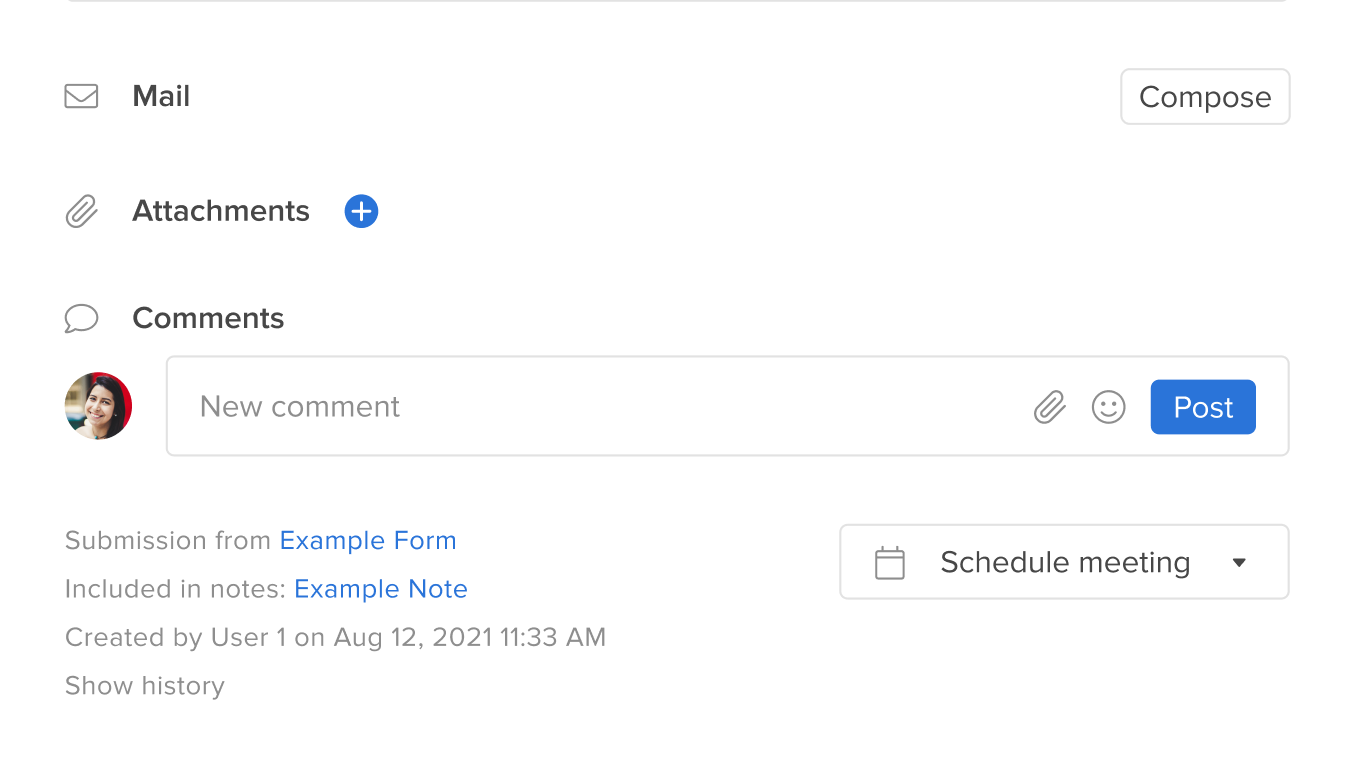
If you're editing the form from the action card, the link to edit the form will be at the bottom above "Show history."
Once 'reopen' is selected, users will be taken to the prefilled form with the previously submitted answers, which they can alter. After it is resubmitted, a notification will be sent to all followers of the action card.