With this update, there's now another column available in user's My Actions View, containing a list of all actions they are following. This will help users keep track of all relevant cards and projects, and also narrow down which they'd like to continue following or receiving notifications on.
This new "Following" section will be in your My Actions View, and when clicked, it will display all incomplete actions that you're currently following. From that list, you can quick-click to unfollow actions that are no longer relevant.
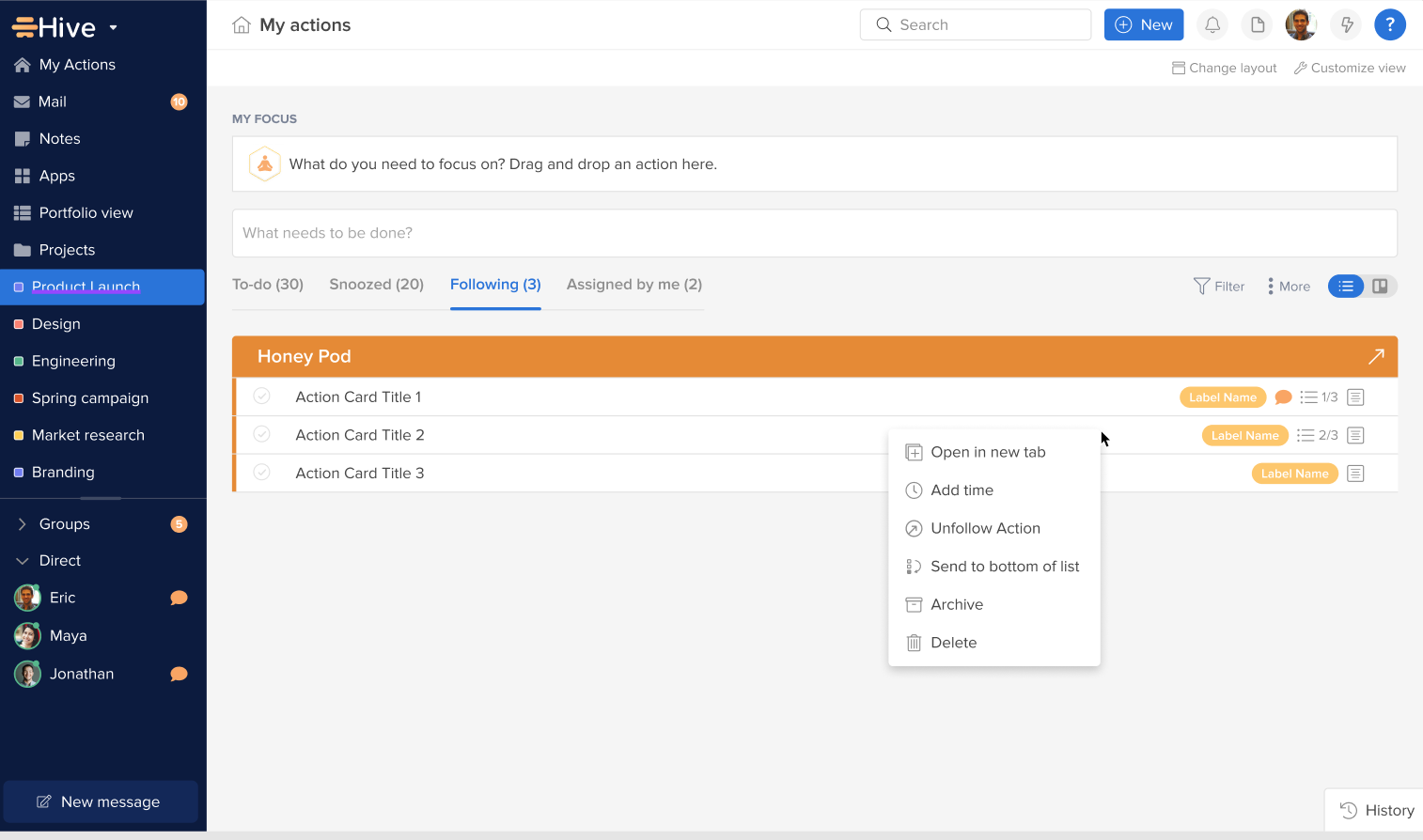
From that right-click menu, you'll also be able to:
- Open action in new window
- Add time to the action
- Send action to the bottom of the list
- Archive action
- Delete action
Thank you to
Lorraine from PetIQ
, Bri from Elevate
, and Katie from MFA
for providing feedback on this feature!