We've added an additional export option for projects in Gantt View. Along with .csv, users can now export Gantt charts as an Excel Chart (.xlsv).
When exporting a Gantt chart to Excel, users have two options: an .xlsv file with only the data, and an .xslv file with a visual representation of the Gantt timeline (shown by shaded cells). This helps teams provide a better visual of the Gantt chart to external stakeholders or non-Hive users.
To export an Excel file, select the three "More" dots -> Export.
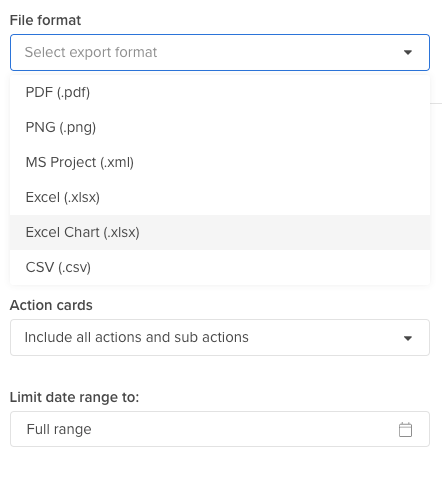
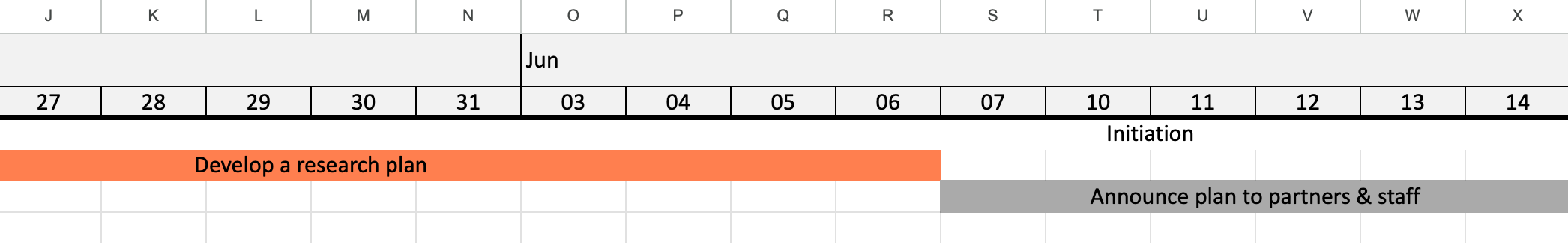
Thank you to
Trisha
from MCCGLC
for requesting this feature!