With this update, you'll now be able to search for Files uploaded into each project from the Project Overview section.
To access Project Overview, find the small circled "I" in the upper right corner of your project. Once you're in Project Overview, you'll see a sleek new search bar in the Files section. This allows you to quickly search and comb through relevant attachments without endless scrolling.
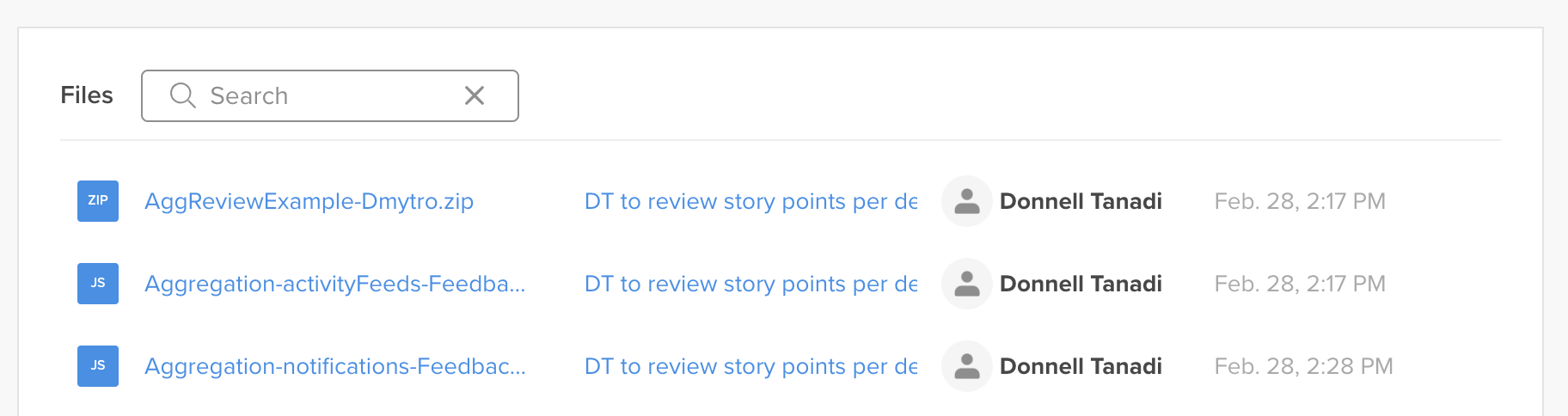
Add any relevant text to find your attachment in seconds.
Thank you to
Usman at Wildbrain Spark
for this feature request and feedback!