When working in several projects with hundreds of action cards, it can be difficult to remember what dates are on which day of the week. To make it easier to see when an action is due, we've added the day of the week as an additional column in Table View.
A new Table View column "Day due" shows the day of the week that the action due date falls on. If there is no due date, the column will be left blank. To add this column to your Table View, click the three dot "more" menu in a column, and check the "Day Due" box.
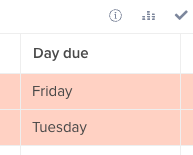
Thank you to
Elizabeth
from McJ
for requesting this feature!