Organizations often operate internationally, which means that different currencies can apply across different projects, based on client or team. With this new feature, users will be able to customize rate card currency on a project level - meaning each project can have a different currency attached.
To change the currency for the project, navigate to the project edit modal and select "Advanced settings." Scroll down to "Currency" and select your currency preference from the dropdown.
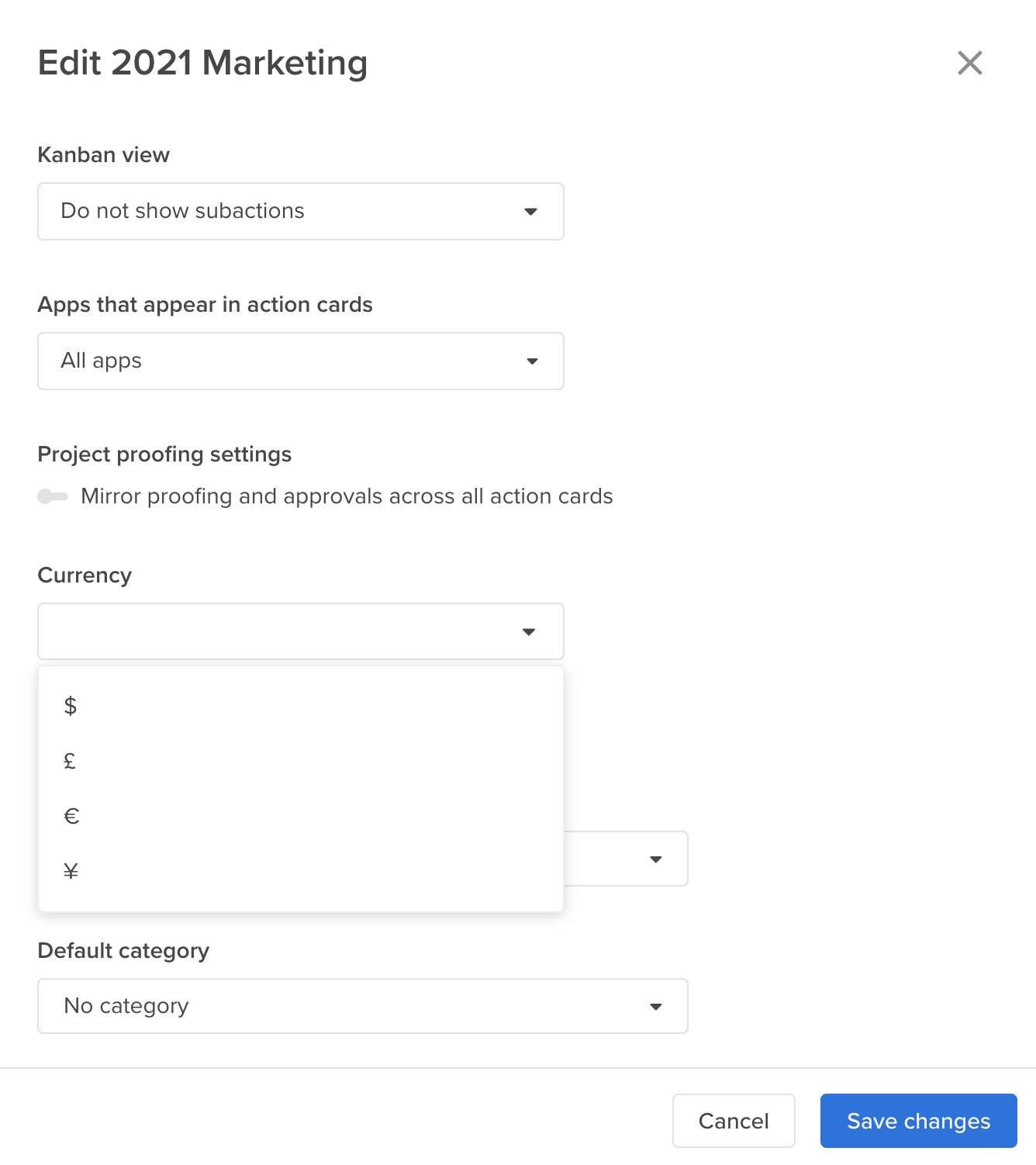
Note
: Remember to save changes to ensure your selections are applied!