With our new updates, users can create, save, and share multiple Portfolio Views, monitoring and managing projects from a macro-level perspective. Want to add a second or third Portfolio View into the mix? Simply click the “Add new portfolio” option from the “New Portfolio View” dropdown. Need to collaborate with a teammate and send them your Portfolio View of multiple campaigns? It’s as easy as a few clicks with the new share feature.
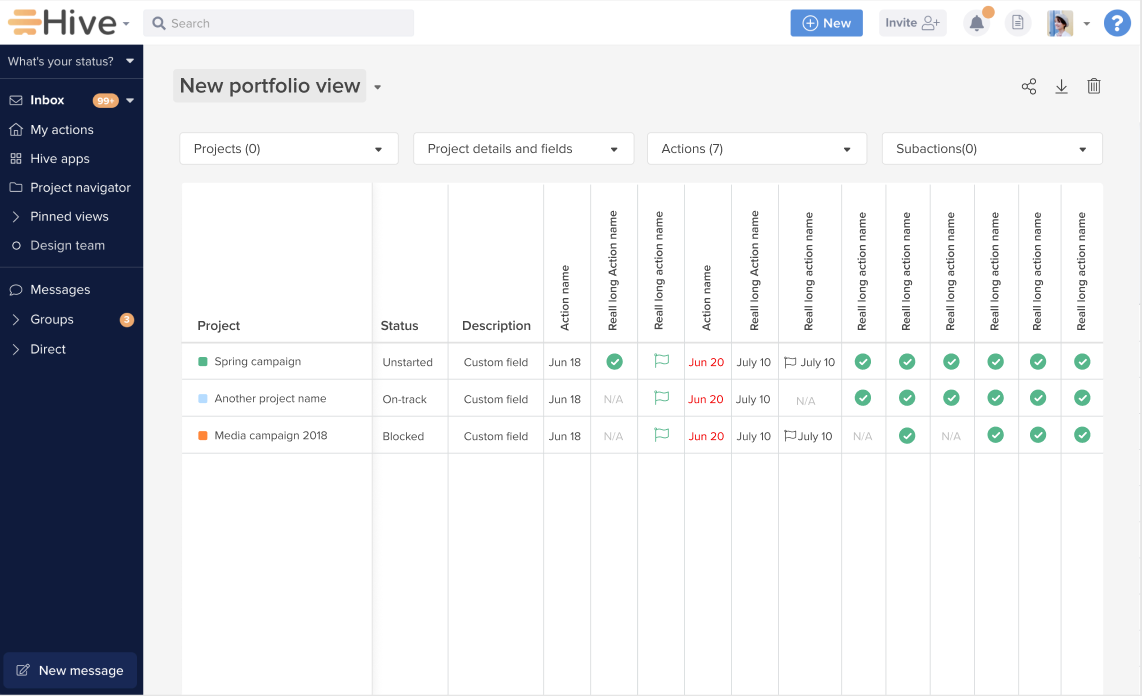
To share a Portfolio View, simply click the three share dots at the upper right hand corner, and select teammates that you’d like to send the view to. A few different use cases where this feature might be useful include client onboarding, agency creative teams, and customer success teams. Additionally, to save a Portfolio View as a CSV, simply click the downward arrow next to the share button.