Need to add a previously created action into a Note? Maybe you're consolidating action items after a meeting, or just want additional visibility on the action item. We've got you covered.
Now, you can copy an action card URL (which you can find via the share button on the bottom right corner of the card) into a Note and it will automatically morph into an action block. Seriously. How cool.
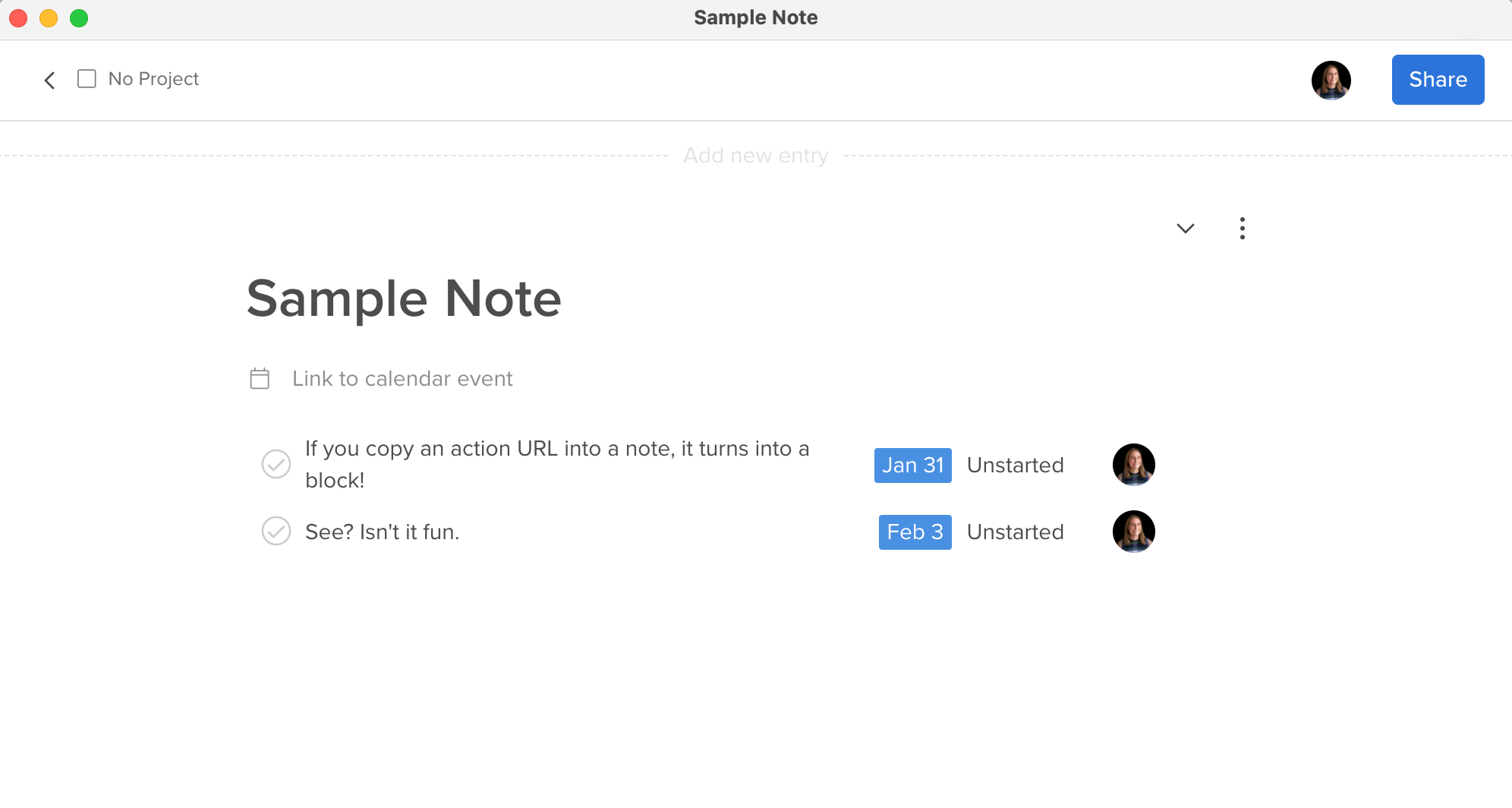
P.S. When you click on the Share button on the action card, simply press "copy share link" and the URL will be copied.