Communicate in real-time with team members in your Notes without missing a beat. To add a comment to a Note, click on the text bubble on the upper right hand corner of the Note.
In the comment, you can add copy, tag teammates, and add emojis 😃🤩👻
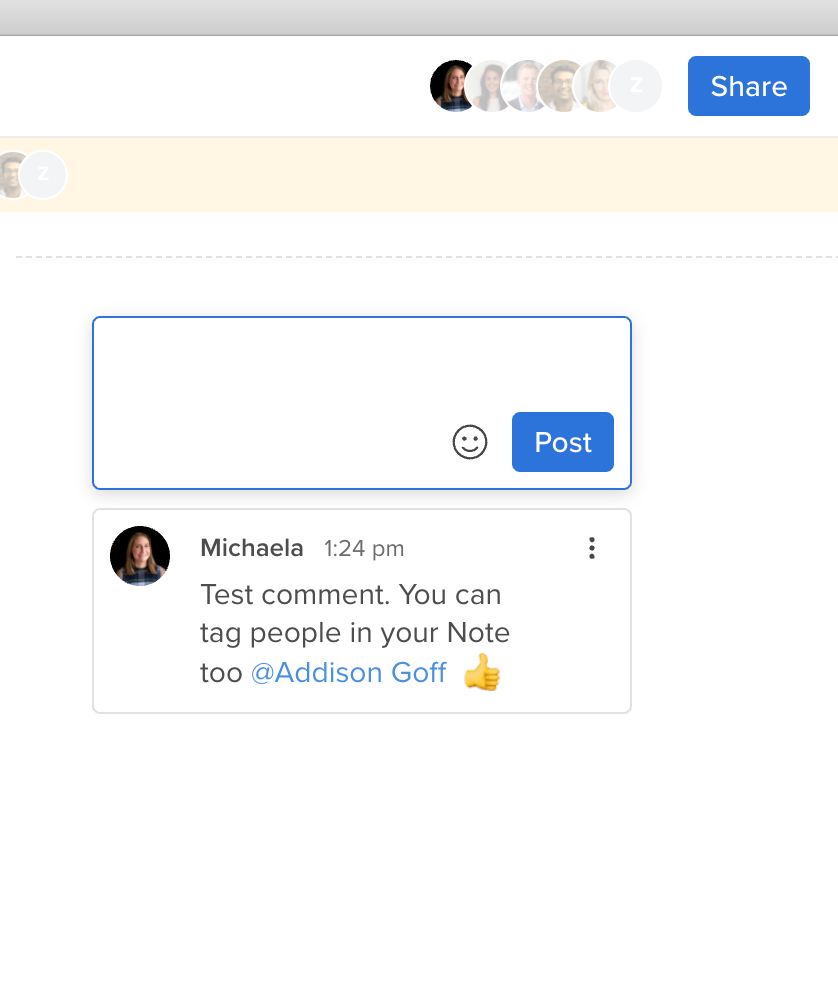
The person you tag will be notified of the tag, and can reply to the comment with a few clicks.
If you need to change your comment, you can easily edit it or delete the comment by pressing the three vertical dots in the upper right corner.