With this update, we've added the ability to attach multiple OneDrive files or an entire folder to an individual action card.
This will help teams streamline the storage of relevant documents and ensure that all information needed to complete a task is in one place.
To attach files or folders from OneDrive, simply navigated to the bottom of your action card and click on the but "+" next to Attachments.
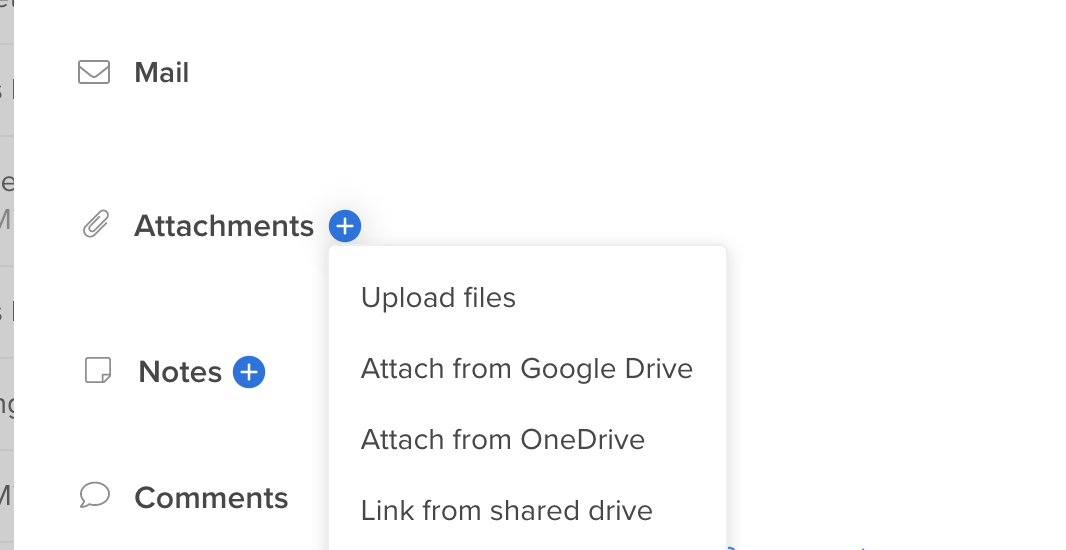
From there, you'll be able to select the OneDrive items you'd like attached.
Thank you to
Danny from CostQuest, Shirley from Quorn
, and Felix from Purefood
for providing feedback on this feature!