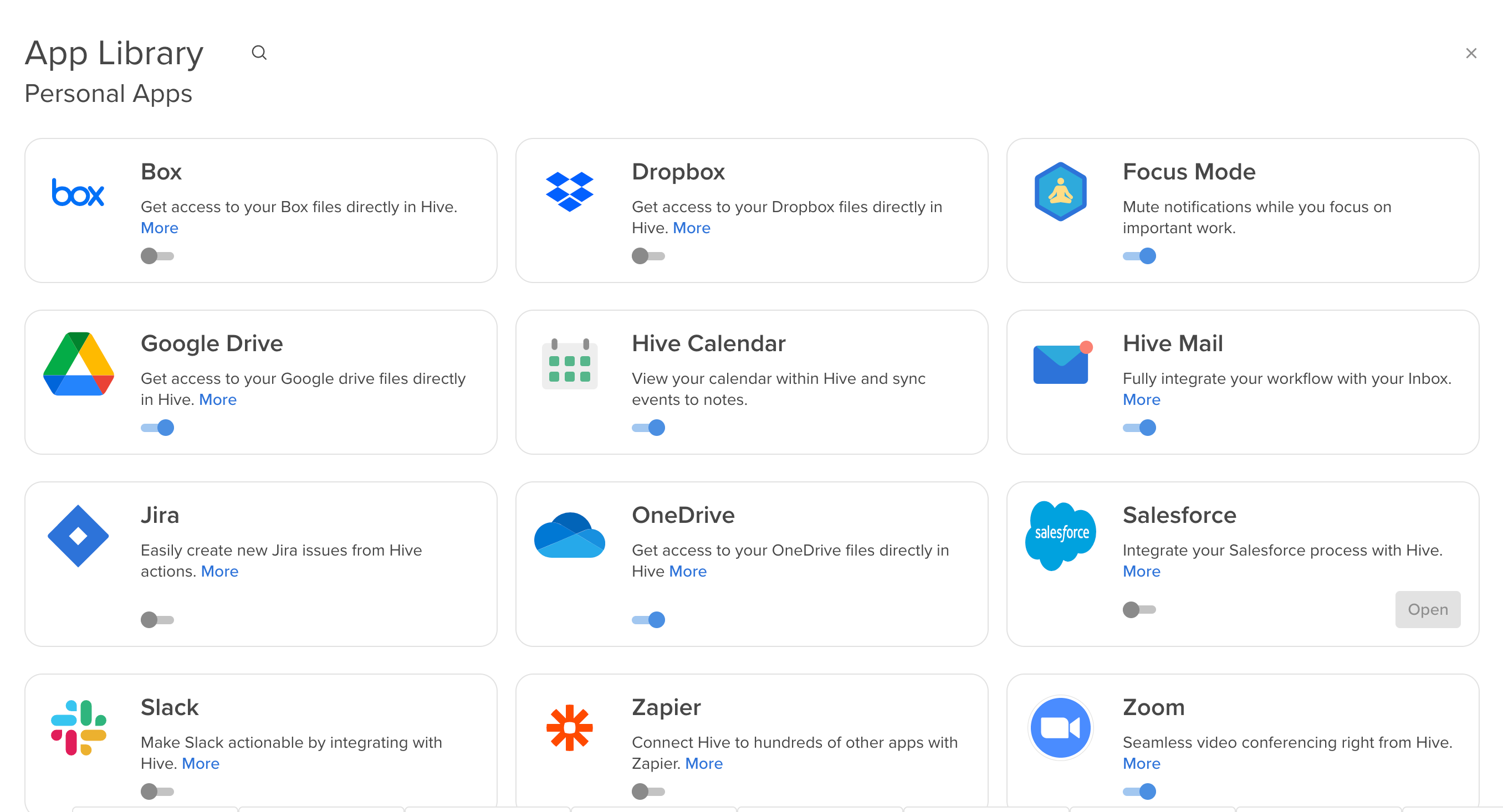Welcome to our
new and improved Hive Apps page
! We've redesigned the Apps layout to make it easier to navigate and to provide greater clarity around the premium versus included apps. To access the Hive Apps page, click on "Apps" in the left-hand side bar.Once you access Apps, at the top of the Library you'll see the Premium Apps section, which lists all of the apps that are available as add-ons to be purchased.
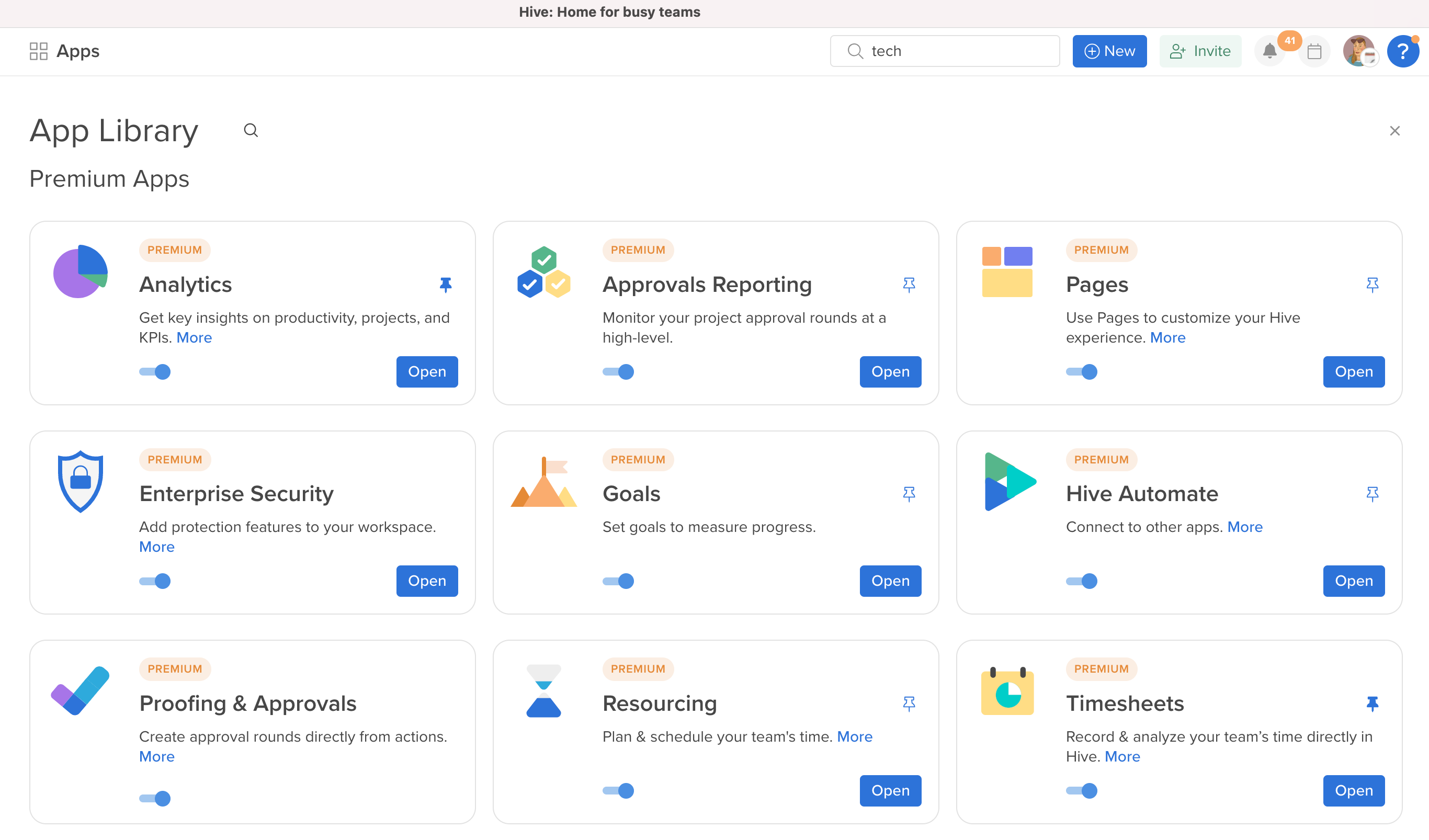
Below that, we've listed the general Workspace Apps, like priorities, numbering, and custom emojis, that admins can toggle on and off based on their preferences.
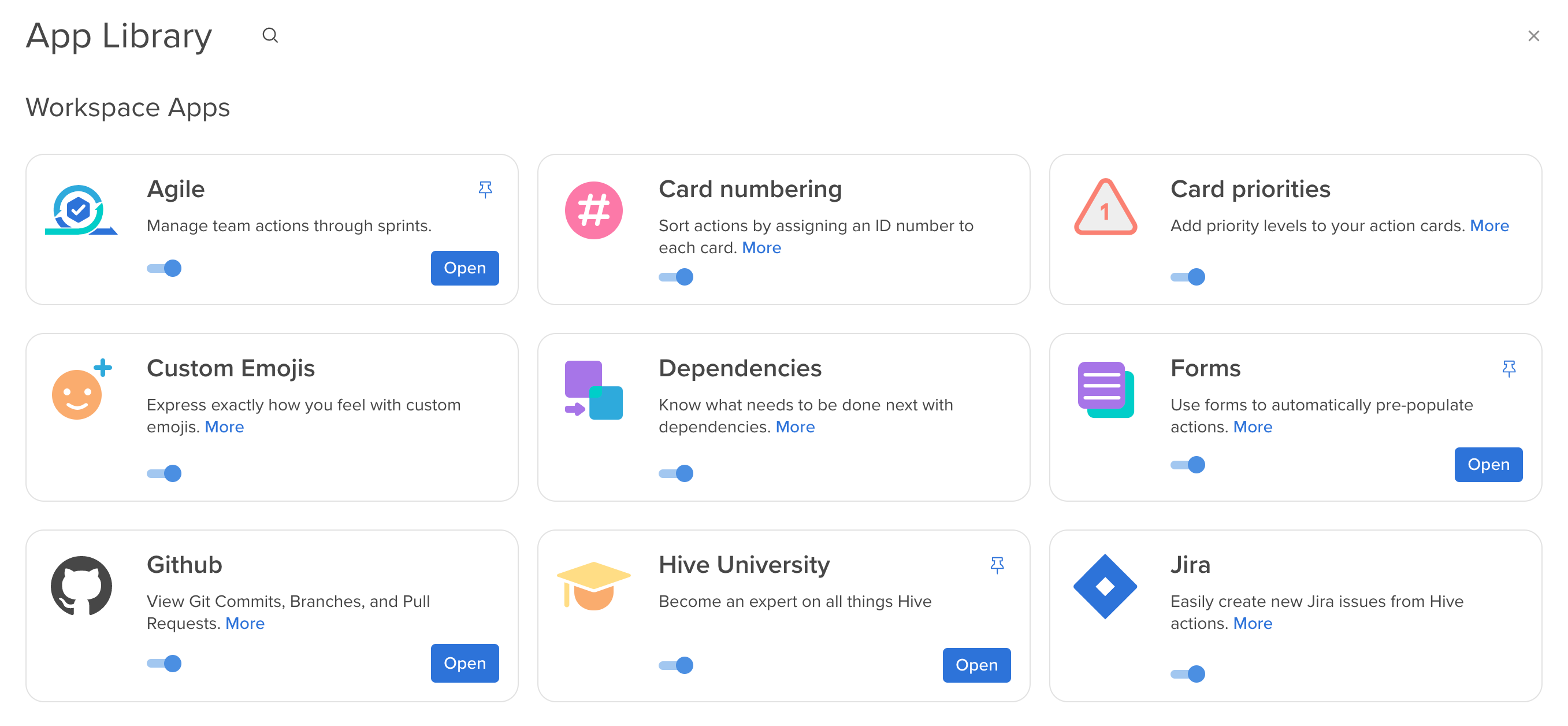
Finally, you'll see Personal Apps, which are the apps that individual users can enable - think file storage, mail, etc.