With this new update, we've added the ability to put a table into Hive Notes. To add a table, click on the blue "+" in your note, and select "Add Table:"
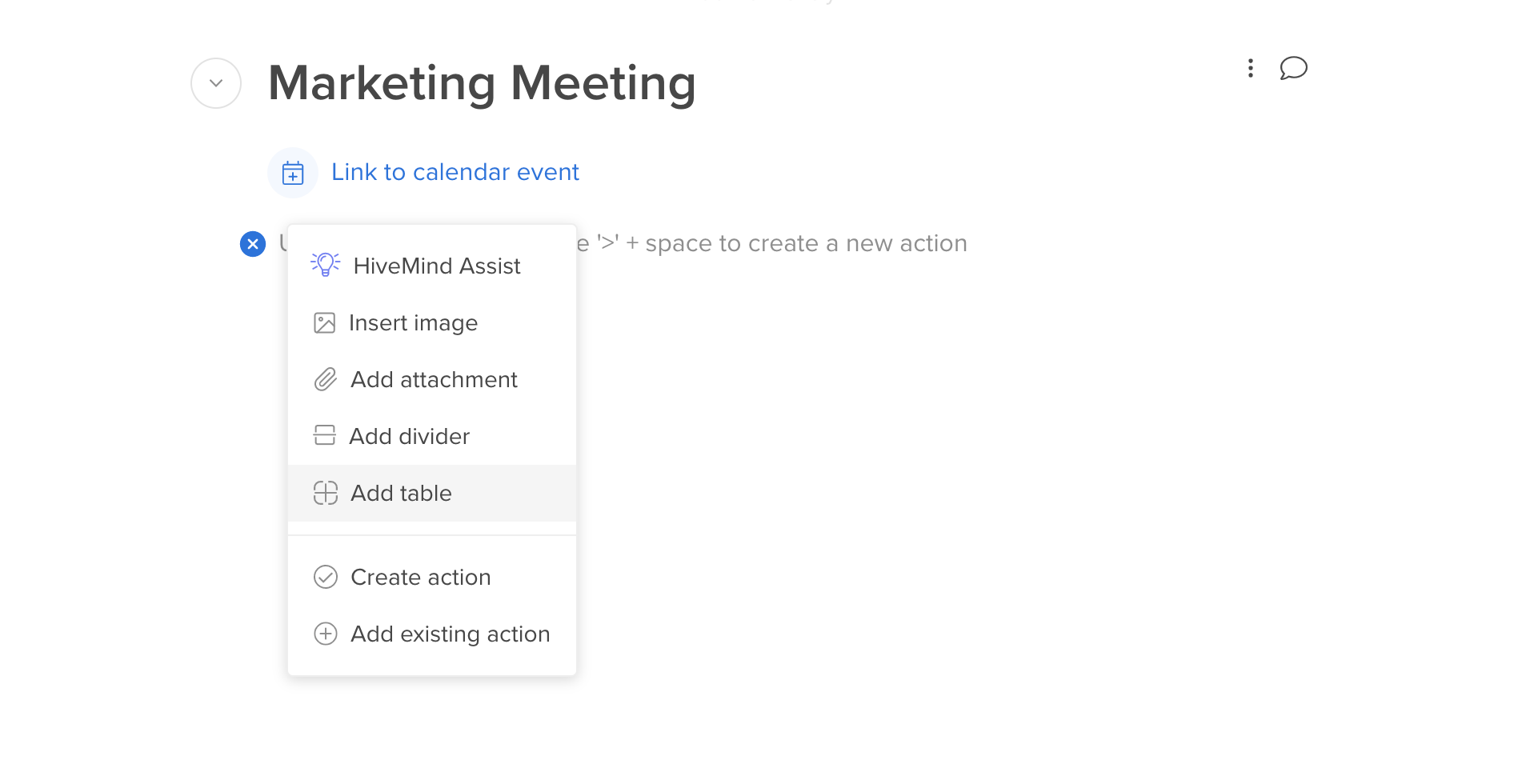
Once you've added the table outline, you'll be able to insert and remove columns and rows to your preference.
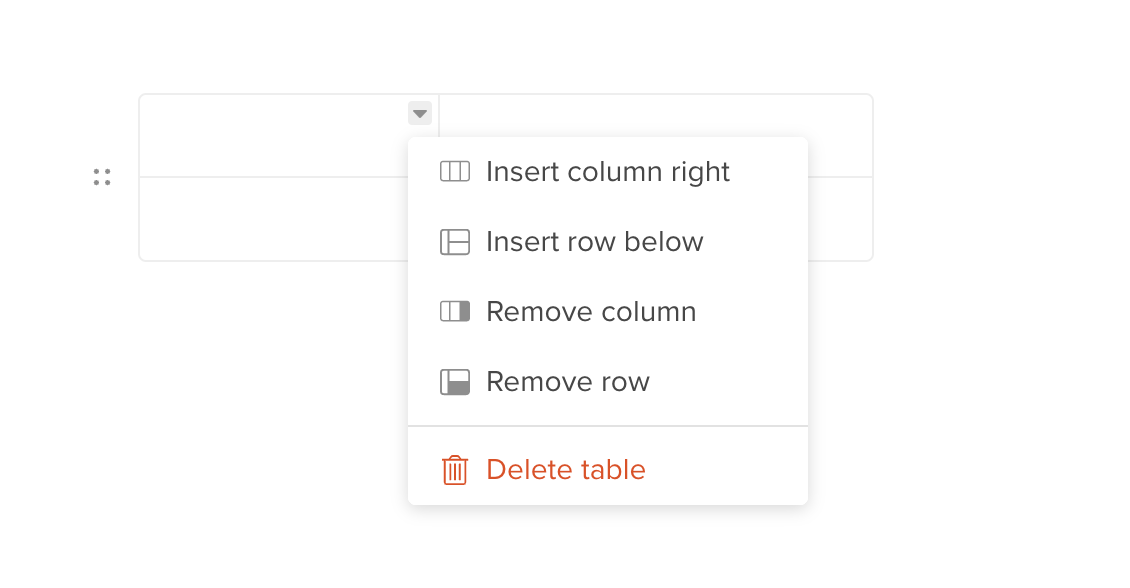
The standard text editing functionality in Notes will be available, including bullets, bolding, highlight, strikethrough, and more. Columns and rows can also be resized, and text will wrap based on the sizing constraints.
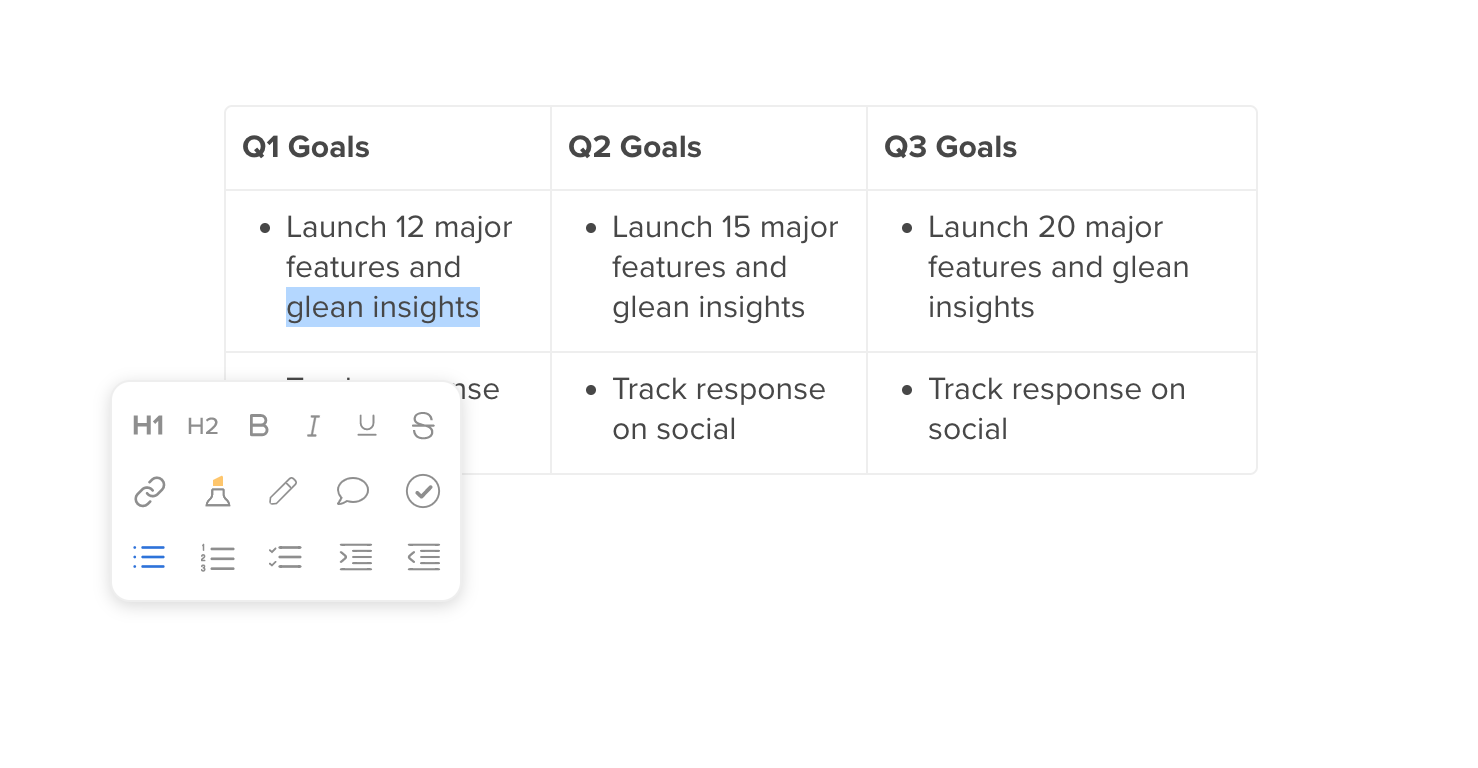
Thank you to
Kris at Edison Creative
for providing feedback on this feature!