With this latest update to holidays in Hive, users will now be able to add more than one holiday calendar into their workspace and select their individual holiday calendar.
In the past, teams had the ability to add
one
holiday calendar to a workspace, which inhibits actions from being assigned on that day, and denotes the holiday in yellow.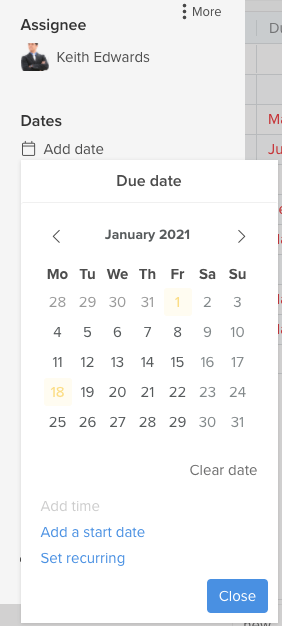
Now, teams can add more than one holiday calendar, which is extremely helpful for worldwide organizations with different holidays for different teams. This change makes it so that each user can select their own holiday calendar that they subscribe to!
To access or edit your team's holiday calendars, visit your Profile picture dropdown -> Settings -> Holiday schedule.
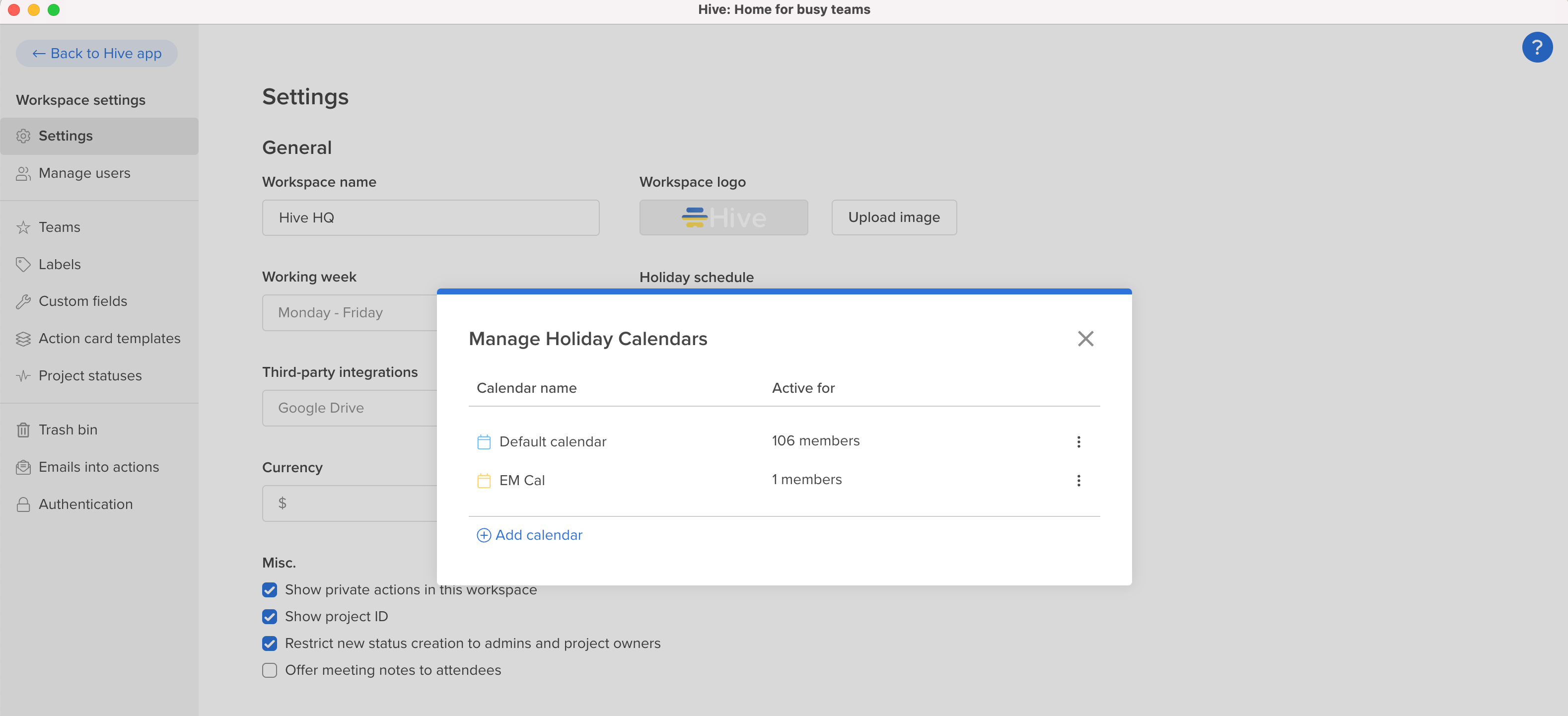
Once the calendars have been added, you can choose your specific holiday calendar by accessing Profile picture dropdown -> Edit profile -> Holiday calendar.
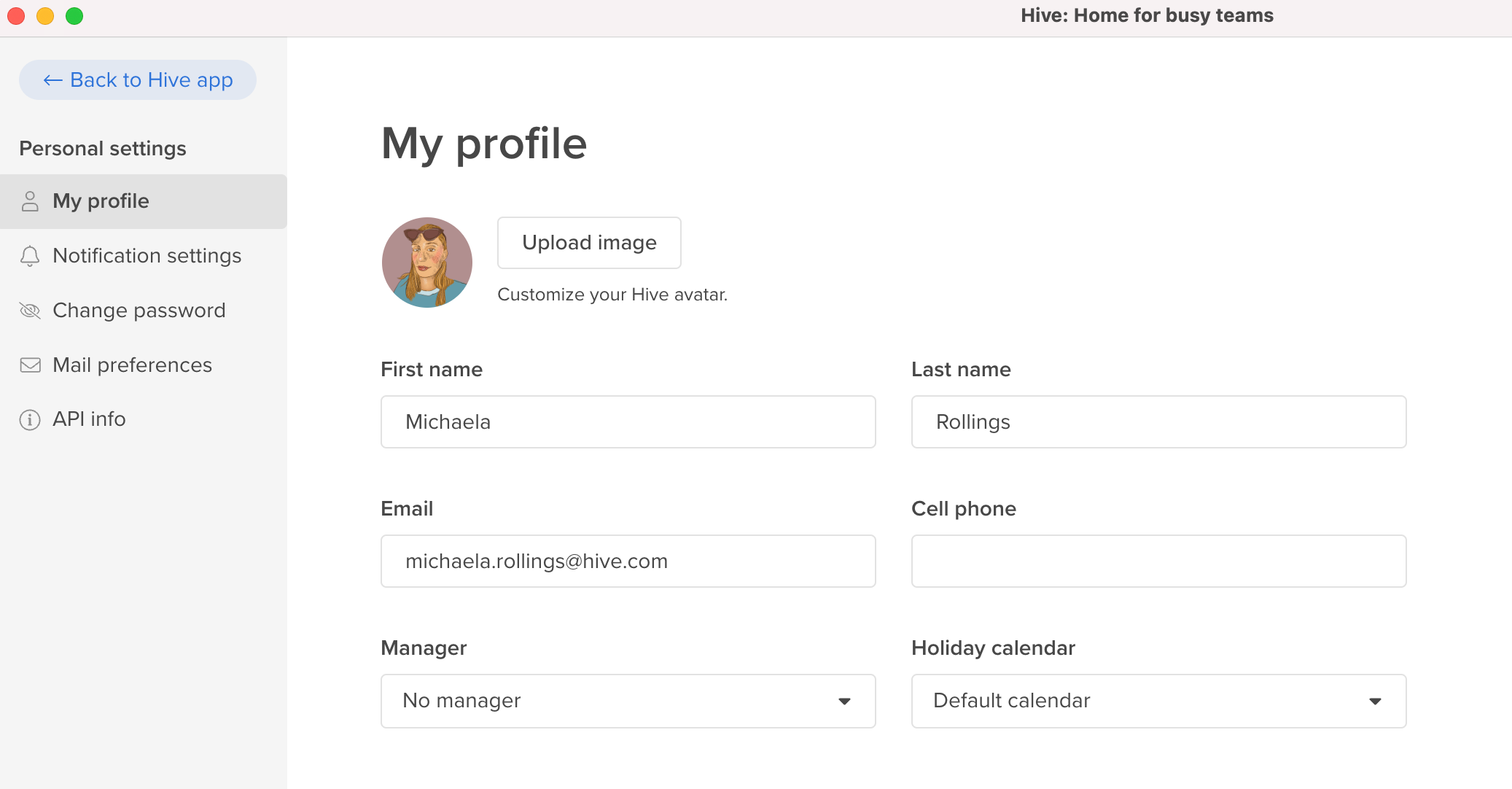
Thank you to
Savannah
from EA
for requesting this feature!