Easily alert teammates to progress on an Action Card by adding them as followers. You can easily do that by clicking the blue button on the right hand side bar after “Following.” Isn’t the new sidebar pretty?
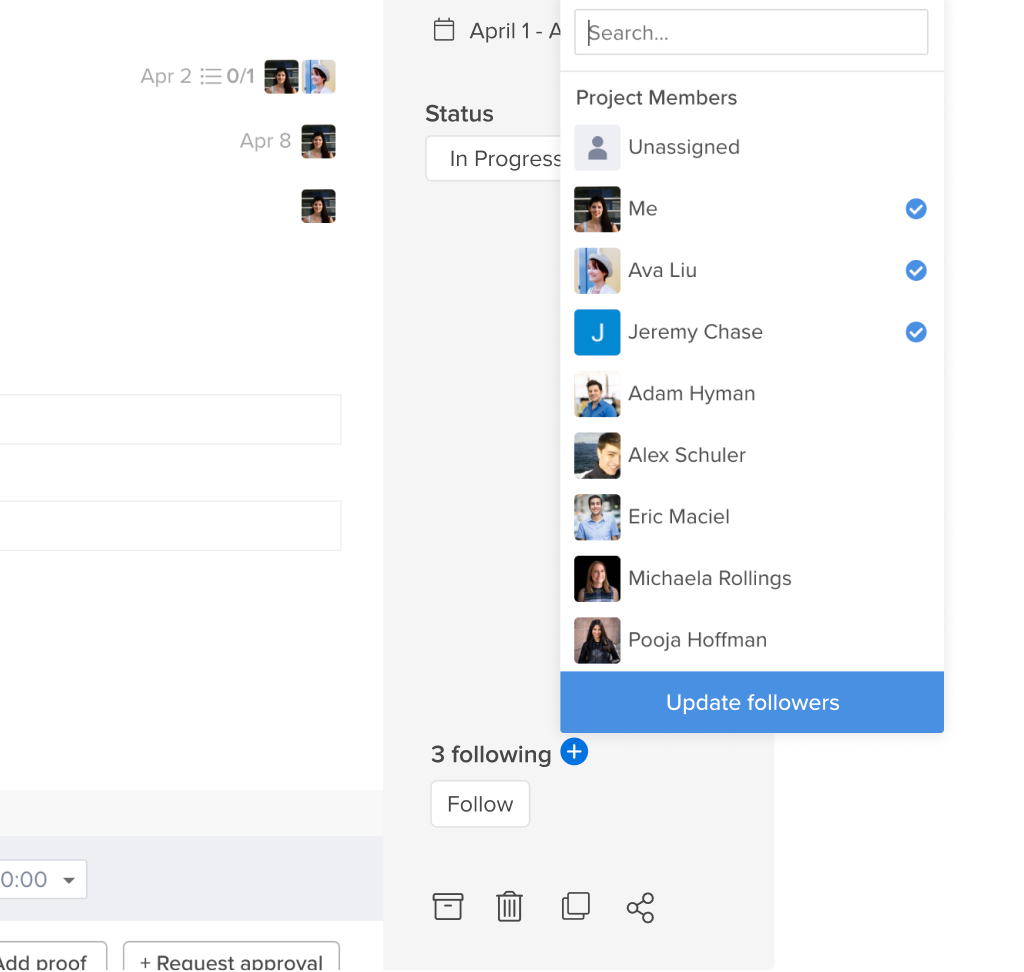
A few other things you can do in the new Action Card:
- Quick-change assignee, due date and status at the top of the sidebar
- Click the “More” dots on the upper right to mark as urgent or apply a template
- Archive, share or delete Action Card with the five icons on the bottom right