With this update, we've added a central location where ALL statuses, across projects and tasks, will be stored. This will help teams consolidate, organize, and track statuses with ease.
Located in Workspace Settings, "Custom Statuses" will list out all workspace statuses and denote which projects they are used in.
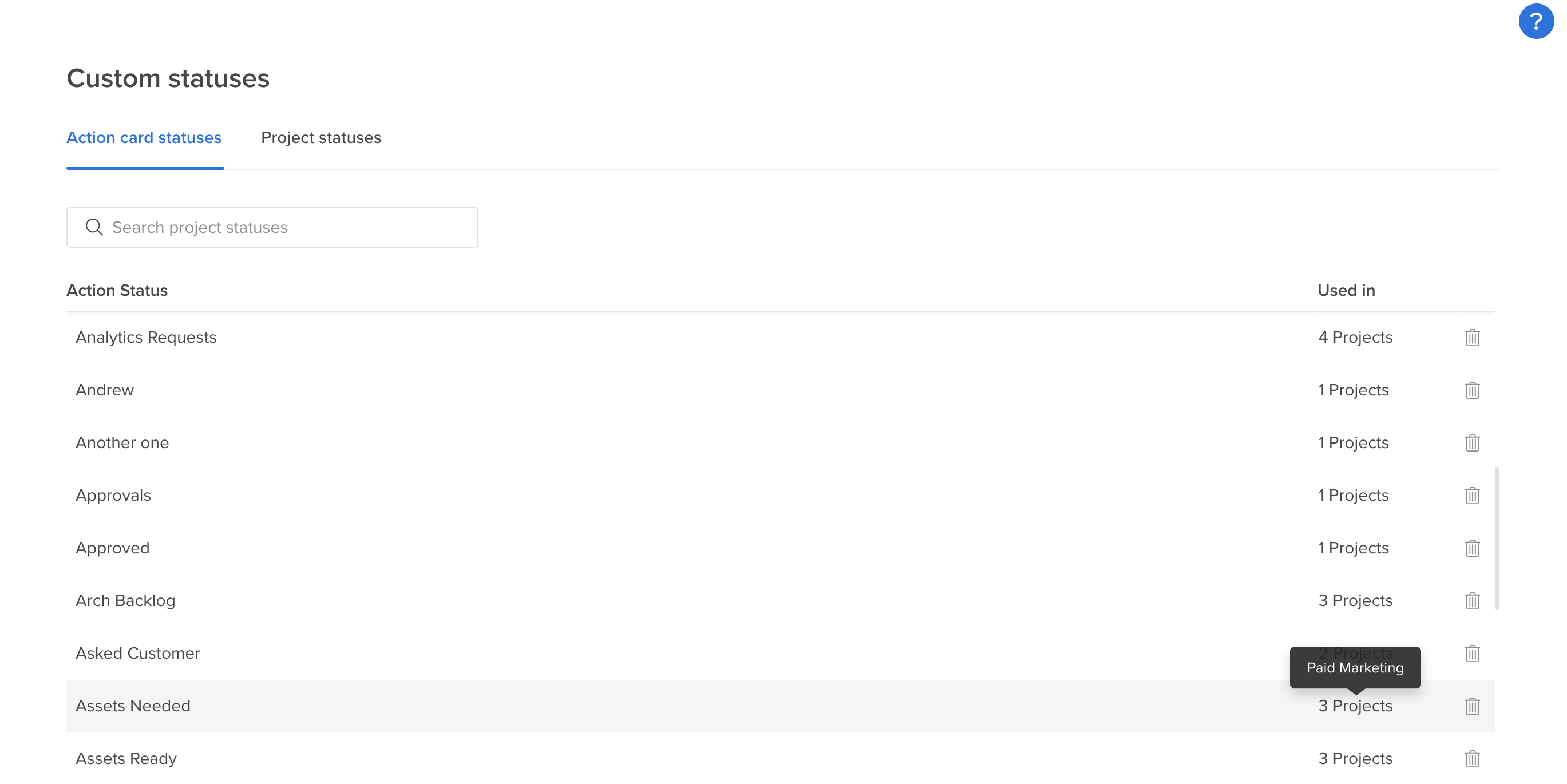
On this page, workspace admins can delete statuses, but regular workspace members will not be able to make edits.
Note
: If you don't have access to the project a status is used in, the status will be shown on the list, but the project name will NOT be shown in the action tool tip.Thank you to the
Karleigh from Potbelly
for requesting this feature!