If you've been added to a project accidentally, no longer need to be part of the project, or want to remove yourself temporarily, you're now able to do that without any assistance. Instead of reaching out the the project's owner, you can now remove yourself from any projects that aren't relevant.
Users will be able to remove themselves from a project only if workspace settings allow any project member to edit project members. To do this, go to "Manage Users" and check the "Allow all workspace members to invite or remove users" box.
To remove yourself, access the Project Share modal (by clicking on the member icons at the top of your screen under the project name) and locate your name. In the "Access" section, click "Remove."
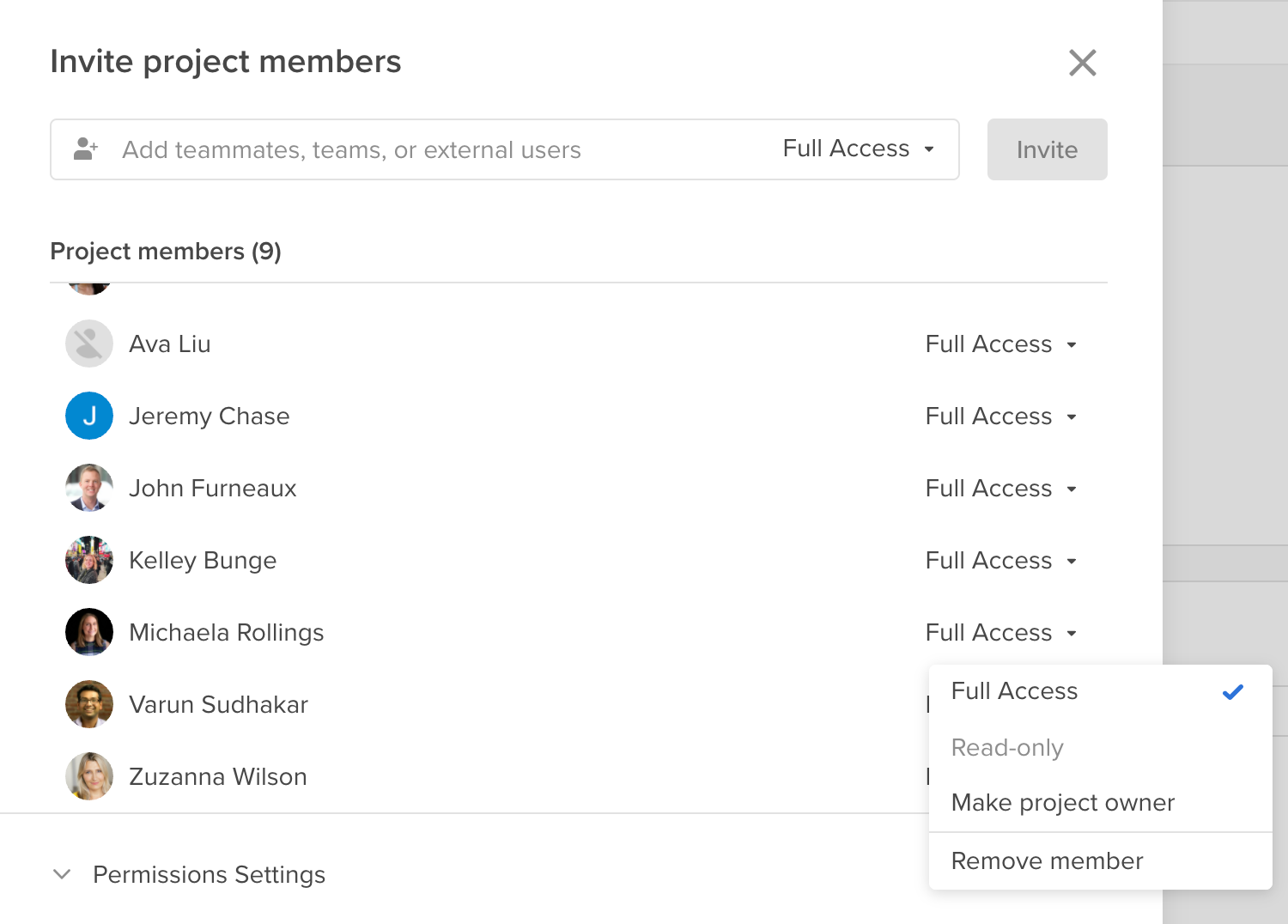
When a user removes themselves from the project:
- All action cards assigned to them will be un-assigned
- The user will be returned to Project Navigator
Thank you to our friends at Elevate, Purefood, and Hiebing for voting on this feature.