With this new feature, users will be able to see which projects they are a member of from Project Navigator in the "My Projects" column. This will allow team leads and admins to better understand which projects they are a part of, as well as visualize the larger projects throughout the workspace.
To access a full view of your projects, simply visit your Project Navigator panel. From there, you'll see "Active Projects," which will have all active projects in your workspace.
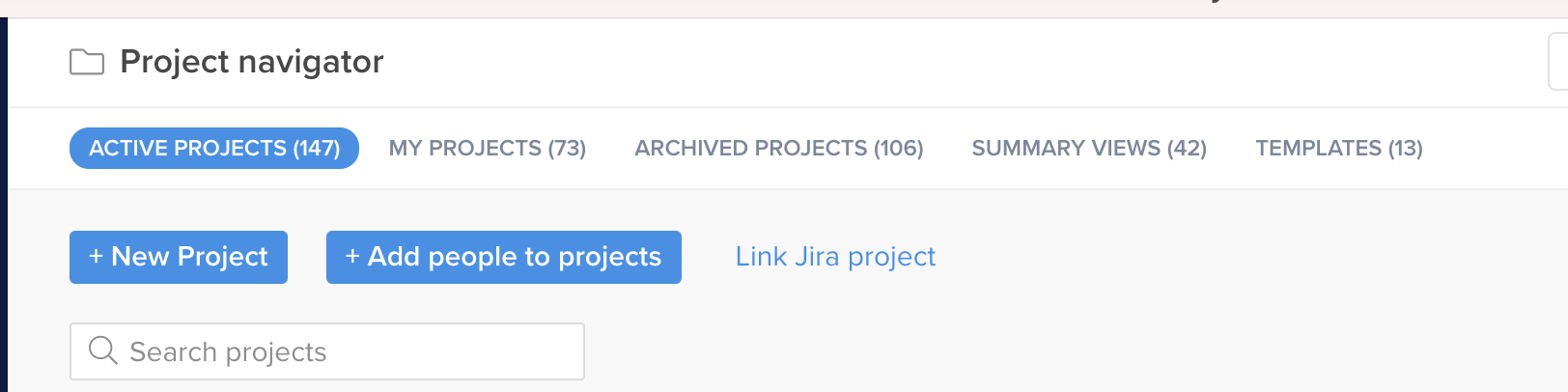
To see who is a member of the projects, hover over the "Members" column. "My Projects," the new column, will house all projects that you are a member of.
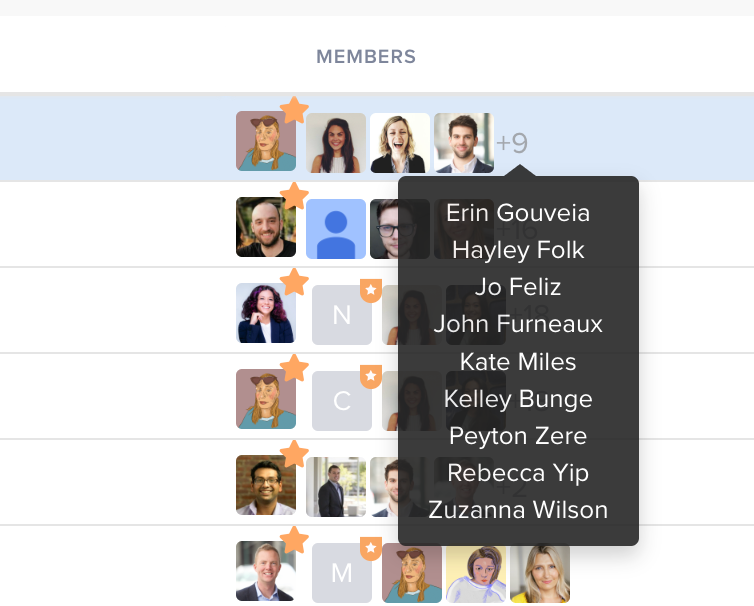
You will still be able to see Archived projects Summary Views, and Templates from this portal.
Thank you to
Randi from Elevate Billing
for requesting this feature!