With this update, we're releasing the ability to downgrade a full access user to an external user. The ability to downgrade (rather than remove) a user will keep their assignments intact and eliminate the need to re-add the user and their tasks.
To downgrade a user, you must be an admin, and can re-set someone as an external user by accessing your profile picture -> Manage users -> Select the user you want to downgrade.
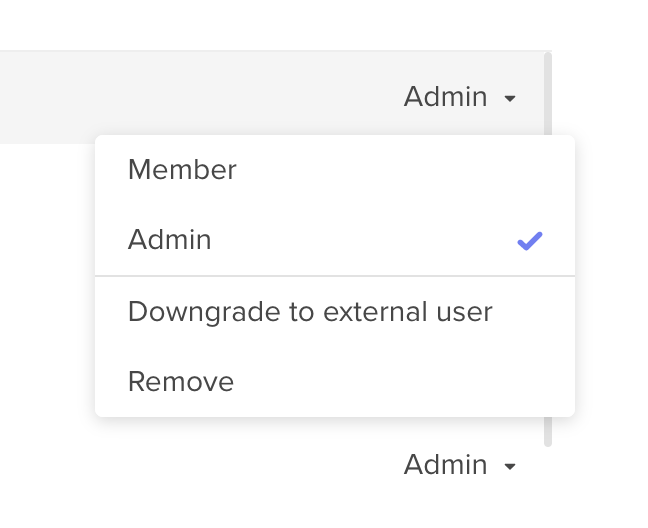
From there, click on "Downgrade to external user" to complete the process.
Thank you to
Kenya from Law School Admissions Council
for requesting this feature!