We've streamlined the process of adding external users into your projects. Now you'll be able to add an external user directly from the edit Project modal instead of navigating to Project Home.
To add an external user, visit the three more dots on the upper right hand side and click "Edit project." From there, select the pencil icon next to "Members" and start typing in the email of the external user you'd like to add.
You'll see a dropdown that automatically allows you to add that user as an external user, and you can also designate them as Full Access users or Read Only.
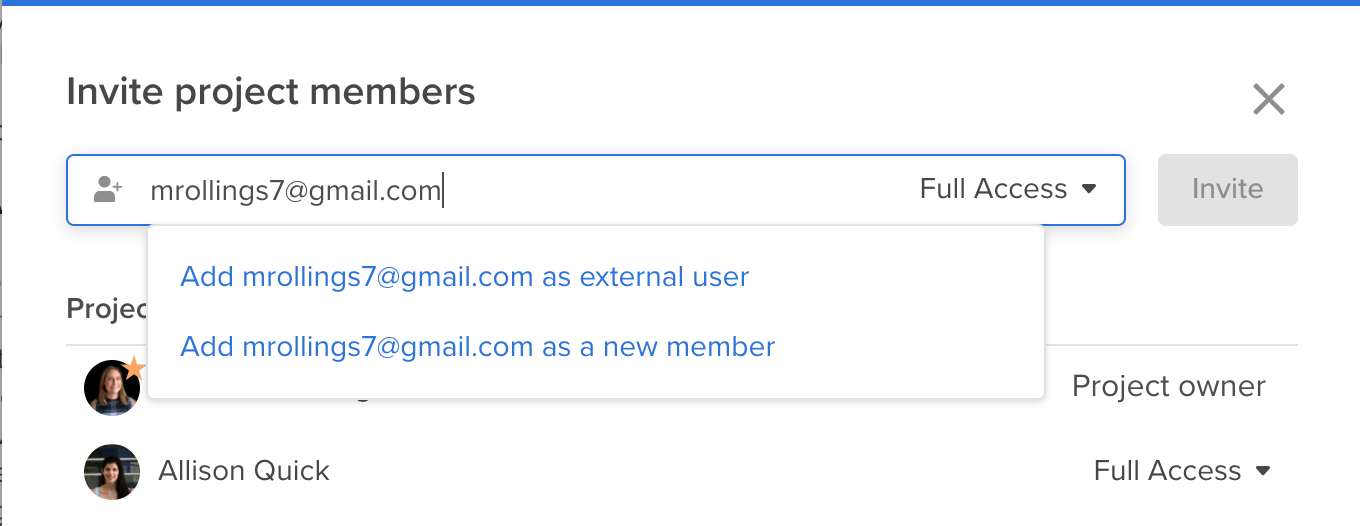
Additionally, you'll also be able to add users as a new member.
Note: if you've set your workspace up so that only admins can add new members, only they will have this option.
