To help streamline communication when submitting time on timesheets, users will now be able to leave a comment on a timesheet submission. For an admin or user to add a comment after a timesheet submission, simply access timesheet submissions in your Time Management portal and click on the comment bubble to the right.
From there, you'll be able to add a comment, which will be denoted by an orange comment bubble to the left of the approval status section.
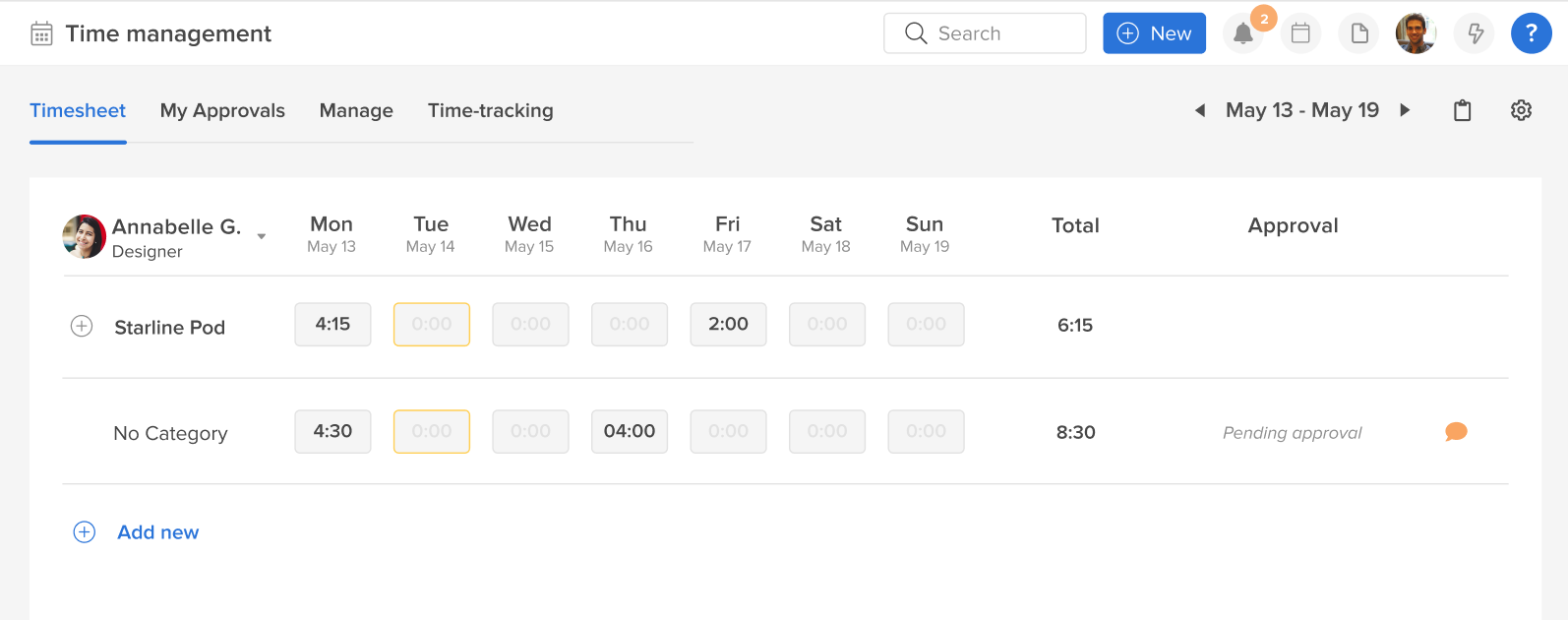
Thank you to
Erica from Lumanity
for requesting this feature!